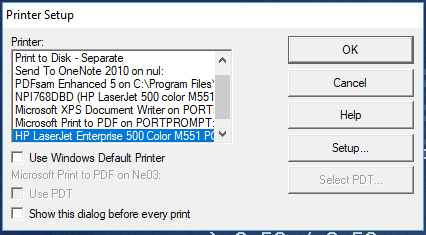If possible it is recommended to connect your printers to the IBM directly via the LAN either via a printer device or a remote writer. An alternative e.g. for USB connected printers is to define a 5250 printer session instead. The connection methods are compared here.
You define a 5250 printer session like a 5250 display session via Communication and Configure in iSeries Access:
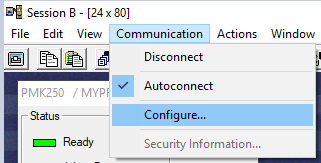
Here you state the name of the printer and select Printer (instead of Display) as the emulation:
The host code-page is not used by InterForm400, but it is recommended to state a code-page fitting your installation:
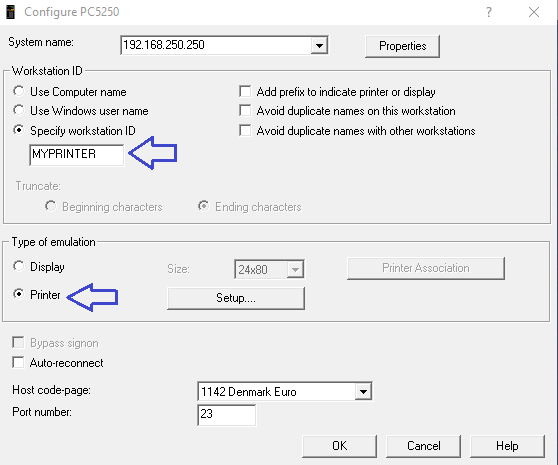
If you now select Setup.. under Type of emulation above, then you can set this up:
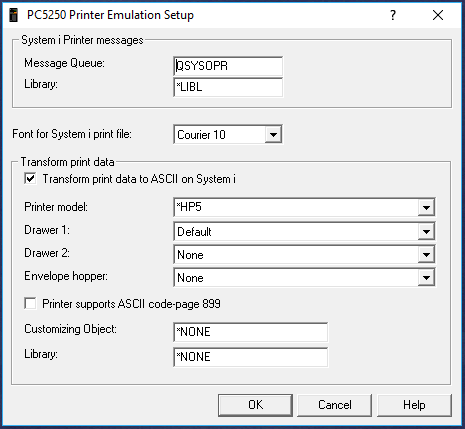
The important thing is to activate Transform print data to ASCII on System i. Here you can e.g. select *HP4 or *HP5 like above. It is not important for InterForm400, but it can be for normal *SCS spooled files.
The final thing missing is a reference to a locally installed printer:
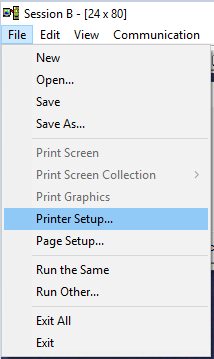
Select one of the locally installed printers and click OK: