The label style icon looks like this:

The label style sets the way you want to place labels on the resulting page. This works in combination with the label setting on the page element, and with the label element of course. You specify the number of labels in each direction on the page element. The label style should be inserted prior to the page element in the element list.
The properties of the label style are these:
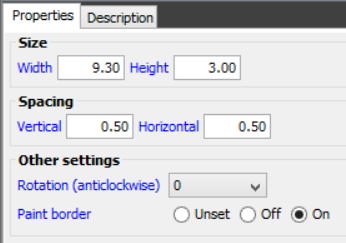
Width
The width of one label. State this in inches as pels - as all the other measurements.
Height
The height of the label.
Margin
The margins for the page. This is the empty space that is reserved around the edge of the output page - not be used for labels.
Spacing
The free space between the labels.
Border
You can chose to print lines at the border of each label.