The page style is inserted with this icon:

The page style sets the page size (e.g. A4, Letter etc...) and orientation (portrait or landscape). You can also select Custom size to select a specific output size (you are then asked for the height and width of the output). As with most styles both can also be set to ‘Unset’ indicating that this property should not be changed and the previous set value is to be used.
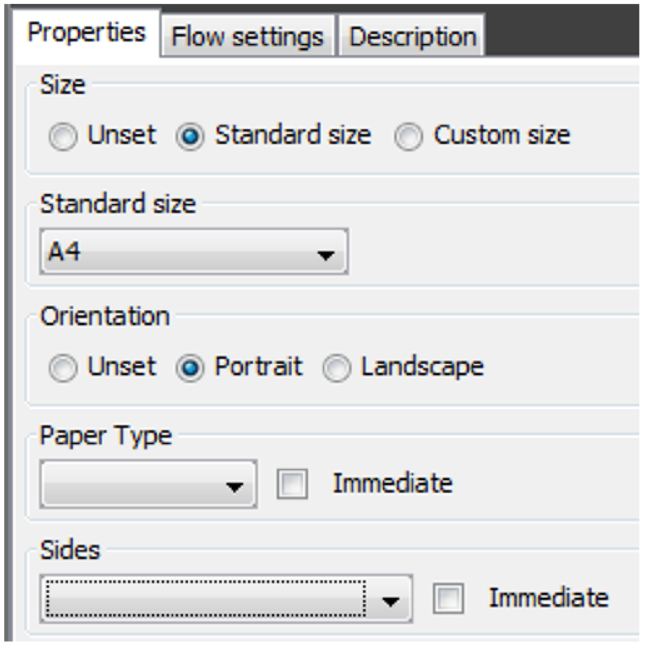
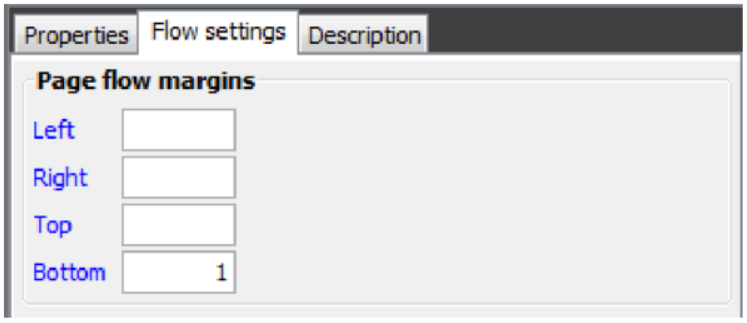
Paper Type:
This selects the paper type to use when printing in PCL. You can use this to select the drawer (or tray) from which the paper should be taken. You need to select the equivalent paper type on the printer you intend to print out on. The paper type is language independent, so you need to select the similar type of paper on the printer menu in your own language, if the printer menu is not in english.
If the printer does not support drawer selection by paper type, you can consider to select the drawer via a PCL command you add yourself.
Duplex Printing in PCL
Sides:
If you want to print in duplex, then you can select that here. You can chose between:
Simplex
Print only the front of the paper.
Duplex - long edge binding
Print in duplex and use the longer edge of the paper as the binding. Both pages must have the same size in order to print in duplex.
Duplex- short edge binding
Print in duplex with the shorter edge of the paper as the binding.
Immediate option
If you select immediate for either the paper type or the sides option, then the selection will be active for the current page.
Under the Flow settings tab you can set the bottom margin for any flow area within the page element. This margin will be added to the bottom padding of the flow area.