It is possible for a user to change his/her password while signed on.
To do that you need to click colored circle in the top right corner of InterFormNG2:
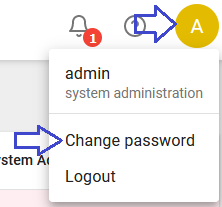
- and then the Change password line as marked above. Then you will see this:
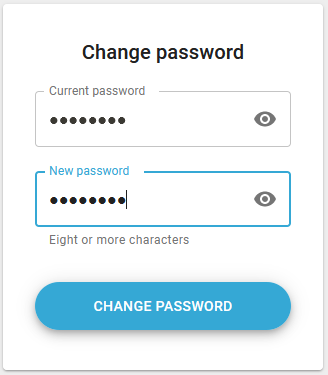
Type in the current and new password (twice - the new password cannot be the same as the current password) and then click CHANGE PASSWORD to update the password.