This section covers the scenarios, where you want to output multiple copies of each output page in the sequence where page 1 is output multiple times, followed by page 2 multiple times etc.
For this example we have this simple template, which output the spooled file data of all the pages:
(This outputs position 1 to 76 in line 1 to 32)
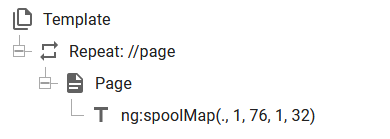
In this case we want two copies of each page like described above. The first copy is to contain the text 'Original' and the second copy is to contain the text 'Copy'.
This can be implemented like below:
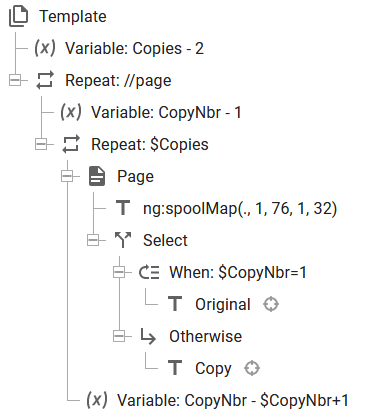
In the example above the number of copies is set as a fixed value in the template, but this value can of course also be set by retrieving a value from the input file or even dynamically retrieving a value from the current page to make it variable from page to page.
The number of copies can also be set via a workflow variable and in that way the workflow can also dynamically decide how many copies the template should generate.