When you created a new spooled file extractor or edited an existing one via the editor, then the save icon in the top becomes blue, which indicates, that the definition has been changed.
To save the current spooled file extractor you simply click on the save icon:
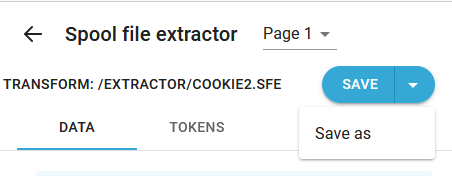
And here you can click on the arrow on the right to save the spooled file as a new name:
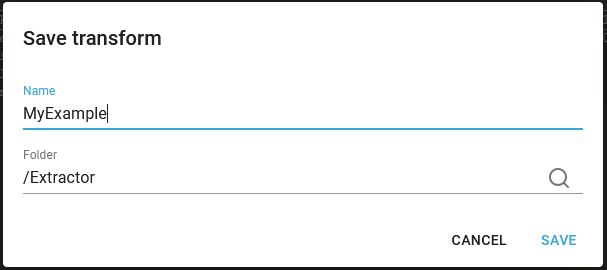
When you click save the spooled file extractor is saved in the transform section of the Library with the extension, .sfe:
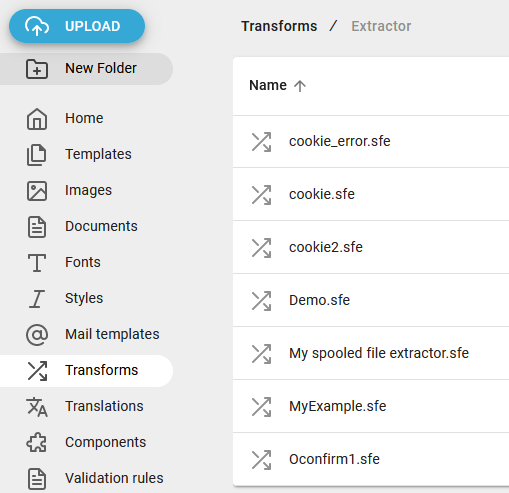
A reference to the currently selected spooled file extractor is also saved with the template, when you save that. That means, that when you later open the template. then the referred spooled file extractor is also opened/selected.
You can organize your transforms into separate folders like above, where the folder, Extractor is used for the spooled file extractors.