Whenever you load or process spooled files in InterFormNG2, then you can choose between two internal formats: Version 1.0 and version 2.0. It is recommended to use Version 2.0 if at all possible.
These are the reasons why you should use the version 2.0 format:
1.The spooled files are in version 2.0 stored in UTF-8, where the version 1.0 is using Base64. This makes a better performance, when you process spooled files in version 2.0, when you compare to version 1.0.
2.Each spooled file line has a separate node in version 2.0, where each complete page is stored in a separate node in version 1.0. Because of this it is easier to handle the detail lines in version 2.0 (with a simple repeat loop) compared to the setup for version 1.0, where you will need to introduce a variable and keep track of the current spooled file line with that.
The disadvantages with version 2.0 are:
1.The spooled file extractor only supports spooled files in the version 1.0 format - not version 2.0
2.The size of the internal .splf format is slightly larger for the version 2.0 format compared to version 1.0.
Please note, that your templates are built differently dependent on the spooled file format used. That means, that if you have an existing template, that has been built for spooled files in the version 1.0 format, then you cannot use the same template for a spooled file in the version 2.0 format without changing the template.
The spooled files are internally stored as XML (and normally you will not see this), and below you can see the difference between the two formats as they are used e.g. when you save a spooled file as a .splf file:
Here is a sample spooled file:
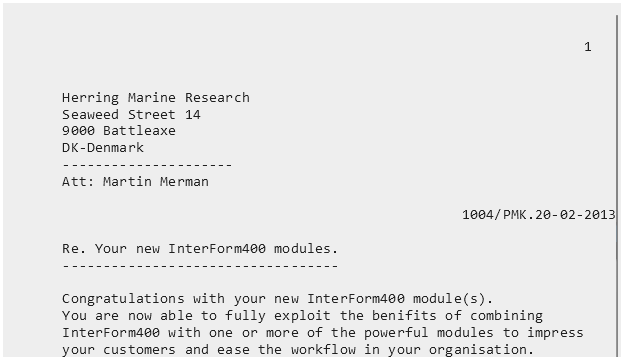
In version 1.0 the spooled file is stored in this way:
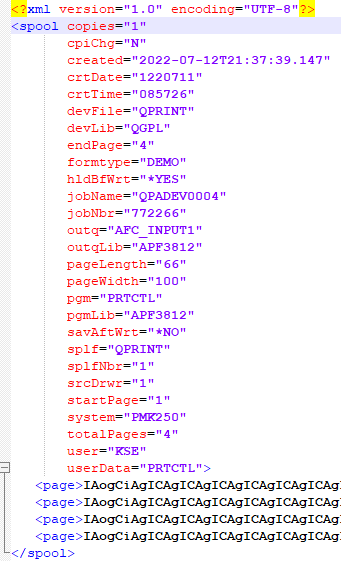
(The rightmost part is cut off)
Here you can see, that the first part contains some spooled file attributes followed by a page node for each page in the spooled file.
In version 2.0 the same spooled file is stored like this:
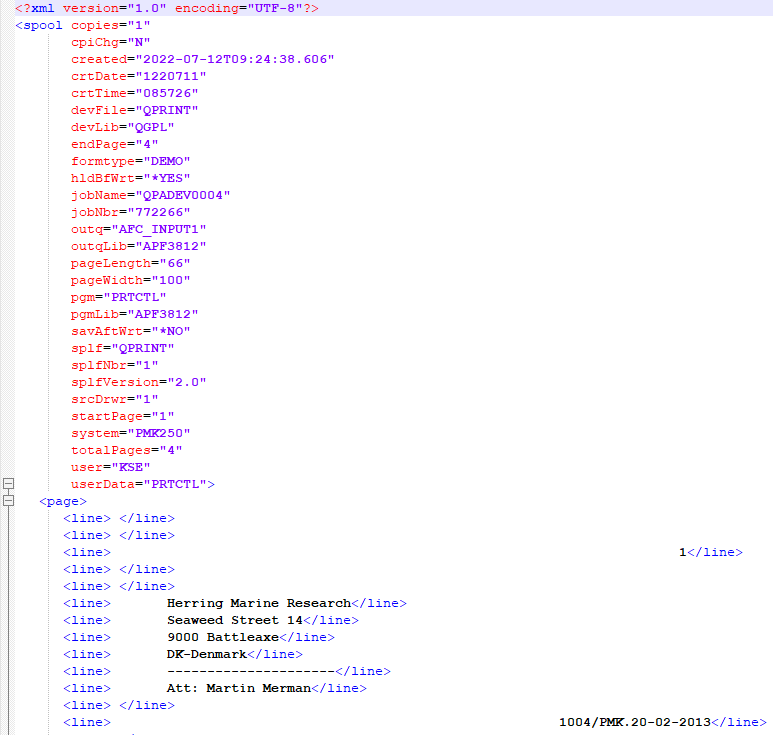
As you can see each spooled file line has its own line node.