Before you start the InterFormNG2 service you should consider, if the port number (default 8086) is to be used. If not, you can change the port number.
The normal, manual start/stop of the InterFormNG2 service is described below, and the procedure to start/stop via a program or command is covered in the section below,
On the Windows platform you can start or stop the service via the services app:
(There is only one service, that runs both the document processor and the web interface).
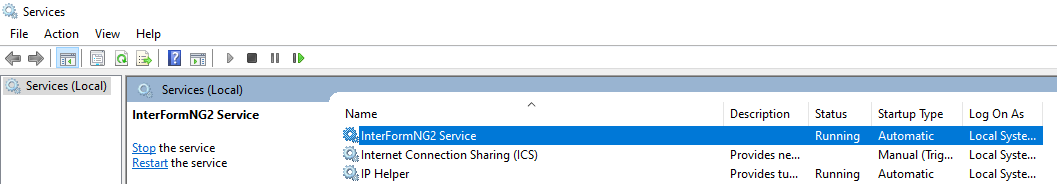
To stop or start the service you first select the InterFormNG2 Service and then either click the stop or Start links above or right click on the service and choose the action:
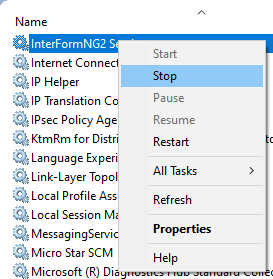
Start/stop the InterFormNG2 service via a command
If you want to start or stop the InterFormNG2 service via a command (or schedule a start or stop), then you can use the commands below.
To start the InterFormNG2 service:
"C:\Program Files\InterFormNG2\NG2.exe" /start
To stop the InterFormNG2 service:
"C:\Program Files\InterFormNG2\NG2.exe" /stop
The path for the NG2.exe file might be different. The path above is the path used for default installation.