This section shows how to view the spooled file contents in the designer.
View the spooled file contents
You can view the loaded spooled file, if you click this icon on the top left of the designer:
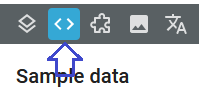
Now you can see the contents of the spooled file on the right:
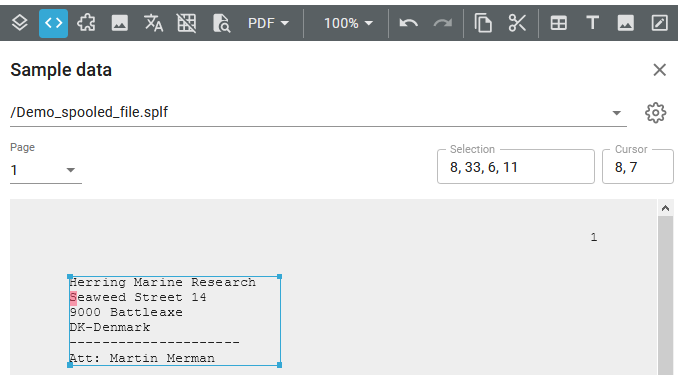
On the page option on the top left you can switch to a specific page number of the input spooled file.
If you drag around a text, then you can see the related positions and lines on the top right in the selection window.
In the example above the selected positions are from 8 to 33 and the selected line numbers are 6 to 11.
The red cursor is placed in position 8 in line 7 as indicated on the right. This value is constantly updated, when you move the cursor into the spooled file view above.