On top of the normal InterFormNG application, it is possible to purchase the Automotive Package module. This module should be considered, if your company is a supplier of spare part for the automotive industry.
InterForm plans to release similar packages for other industries.
The Automotive Package can be described as a package of forms (templates), that fits the requirements for the layout as defined by the various vendors in the automotive industry, but the package includes much more:
-Get new updated labels, when needed.
-Optional verification of input files to ensure correct output.
-Standard distribution of forms to ensure correct, approved layout and contents.
-Easy override of standard forms, if you want to use your own version of a label.
-Scan and verify the printed output (on a regular basis - requested by InterFormNG) to check, if a printer head should
-be cleaned or even replaced due to wear and tear.
-Easy reprint of labels via InterFormNG, if e.g. a print out should be misplaced or destroyed.
The process can be illustrated like below:
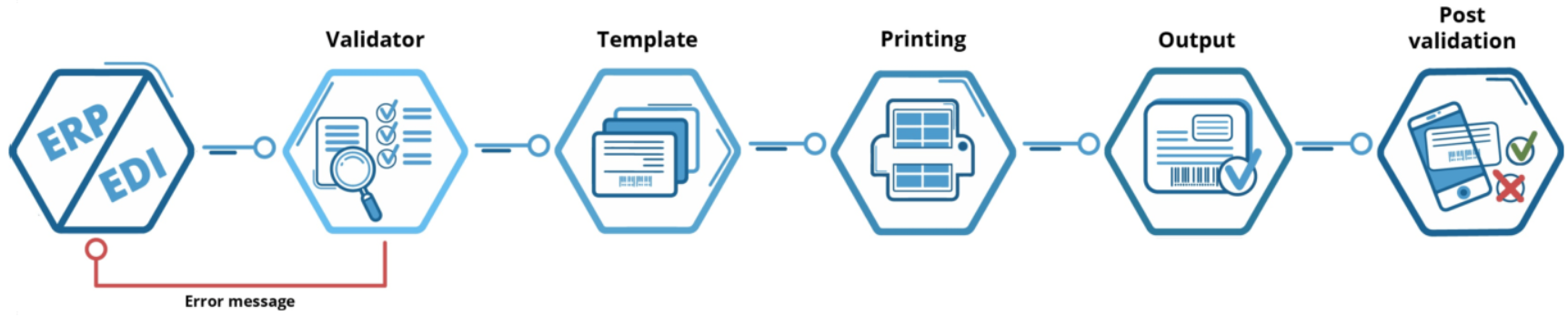
-A request to print a set of labels arrives in InterFormNG from an ERP/EDI solution.
-The input file can be validated, and the result of the validation (good or bad) can be reported back to the requester.
-The input (XML) file is merged with a form/template, and the result is printed and stored for future reprints.
-As the form/template has previously been verified and maintained by InterForm, and the input file can also be verified, we can be sure, that the print data stream sent to the printer is also correct.
-The quality of the print out is however also depending on the current state and settings of the attached printer. Things, that can cause a difference are: Wear and tear of the printer head, the print media used, and cleanliness of the printer head and printer environment (e.g. a dusty room).
-To verify the final, printed result an App (e.g. on a cell phone) can be used for scanning and verifying the result. This final quality check should be done on a regular basis (after printing ‘x’ labels or on a regular basis - after ‘x’ days). InterFormNG reminds you wenn it is time for a test, and stores the tests results for future references.
The components of the Automotive package use partially standard functionality (to include local changes to the standard distribution), and specific locked down components to reduce the risk of someone accidentally messing up the configuration.
Each of the components of the Automotive Package are described in detail below: