You can find the alias from a certificate file by opening a DOS session and running this command:
keytool -list -keystore "C:\temp\myfile.pfx" -storetype pkcs12 -storepass password
Inside the “” after ‘keystore’ you write the file (including the path), that contains the certificate. (Above the file is ‘C:\temp\myfile.pfx’) and the final word is the password used for locking down the certificate file (above it is ‘password’).
The command returns this:
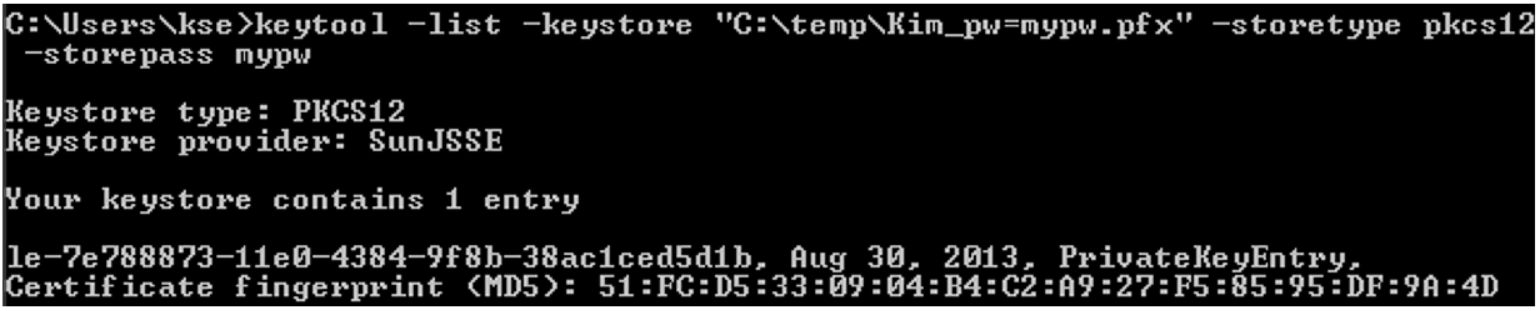
The alias is what is preceding the first comma. In this example the alias is:
‘le-7e788873-11e0-4384-9f8b-38ac1ced5d1b’. You need to save your alias, as this is needed when you want to digitally sign a PDF file.