InterFormNG offers two way af signing a PDF file via modules, where this covers the second option:
1.Adding a digital signature - requires the AdvancedPDF module.
2.Adding a ‘real’ signature to a PDF file - written with a special pen. This require the InterSigning module and is described below. The signed PDF file could look like this:
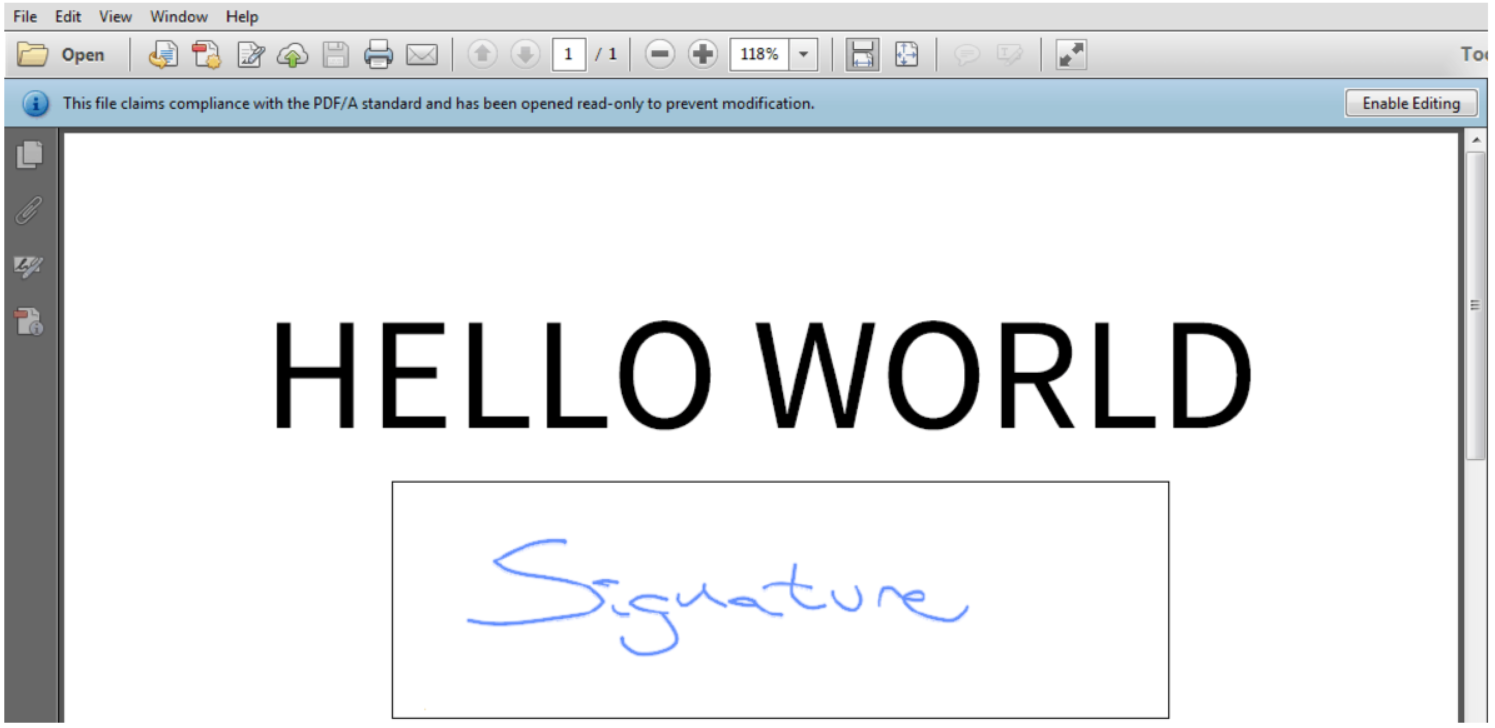
The module can e.g. be used for letting customers sign a document, that they can see, at a desk and immediately convert this into a new, signed PDF file for archiving, emailing or even printing.
The module is described here.