The designer level is the template level, that the used designer is able to handle. The designer will verify the main template when opening, and you may get an warning message, if the template is at a higher level (template level), than the designer (designer level). The message is:
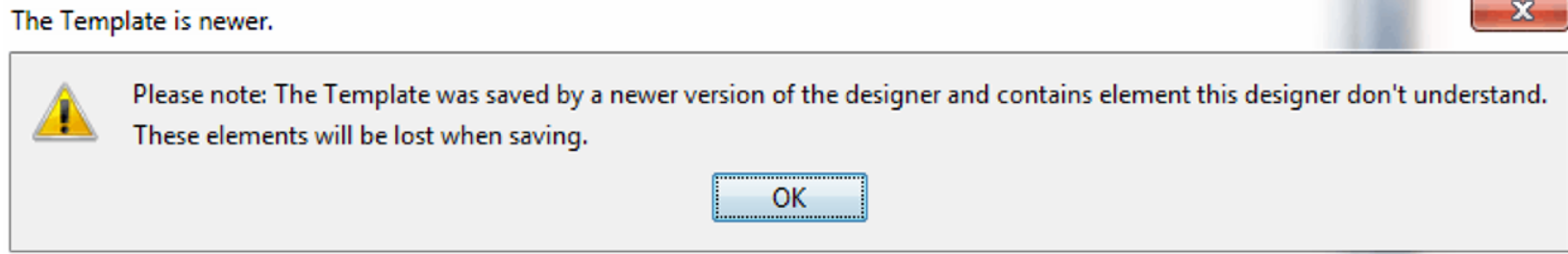
If you open a template saved by your designer in e.g. notepad, then you can see the design level of your designer:
<?xml version="1.0" encoding="UTF-8" standalone="yes"?>
<template xmlns="http://interform400.com/xml/schemas/2010/01/01/" templateLevel="1" designerLevel="3">
...
When comparing the designer level with the template level this will happen:
Designer level < Template level |
The designer is unable to handle the new functionality used in the template and you will get a warning when opening the template |
Designer level = Template level |
The designer is built for the functionality used in the template and should work fine with the template. |
Designer level > Template level |
The designer is able to handle all the functionality in the template. If however the template is very old, then it might be necessary to convert it. (Templates created in pre 2014 versions with barcodes will be converted in 2014 and newer versions of the designer). |