The codepage setup for the designer is different for the graphical designer and the green screen designer. Both designers are covered below.
The graphical designer
You can setup the codepage to use in the graphical designer on your user profile, which you setup in InterForm400 via these menu options:
80. Administering InterForm400
1. Work with InterForm400 users
- and then select 2=Change for your user profile:
Change InterForm400 user APF102D
User profile . . . . . . : KSE2 Kim S Egekjær
Language of user . . . . . EN DE, DK, EN, ES, FR, PT, blank = system default
Users output queue . . . . blank = system default Library . . . . . . . .
Printer type . . . . . . . HP4, HP4D, HP4_PJL, HP4D_PJL, HP5C, HP4500, HP4500D, ZEBRA203, ZEBRA300, QLZPL203, IPL203, IPL300, IDP203, IDP300
Designer options: Code page . . . . . . . . 1141 blank = system default When to use code page . *SPLFATR *SPLFATR, *ALWAYS
DBCS code page . . . . . . 935 blank = system default When to use code page . *SPLFATR *SPLFATR, *ALWAYS
F3=Exit F12=Cancel
|
With the settings above we have defined:
Use codepage 1141 (german euro codepage) unless there is another (specific codepage setup on the input spooled file, that is loaded in the designer.
If a DBCS (Double Byte Character Set) Spooled file is loaded in the designer, then it should be handled as codepage 935 (simplified chinese) unless another DBCS codepage is set on the spooled file attribute.
If you design for unicode output e.g. with a DBCS input spooled file, then you should activate the unicode option in the designer:
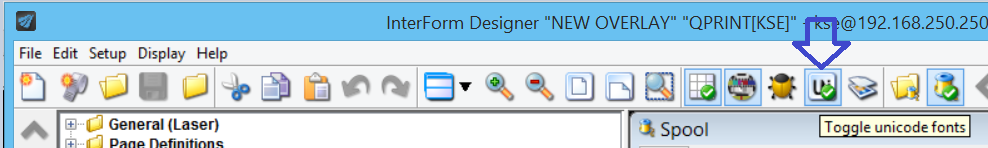
The current codepage of the designer and spooled file are shown in the lower left corner of the designer.
The green screen designer
For the green screen designer the texts you insert are stored with information of the codepage, that your 5250 session is running, so it means that the merged output will look as the text you inserted - even if you select another codepage for the merge with a spooled file later on.
The codepage of the current job is shown on the upper right in the main menu of InterForm400.
For the preview merge in the green screen designer you setup the codepage to use for the merge, and the unicode option via F13:
Select Parameters for view / print APF730D
Overlay name IF400DEMO or Overlay Selector Primary/Secondary set 1 1=Primary 2=Secondary Spooled file: Job name Job system name *ONLY *ONLY,*CURRENT, User *ANY Job number Creation date *ONLY *ONLY, date File name Creation time blank, time Spooled file no. Number, *ONLY, *LAST Code page 1141 Number, *INPUT (F4=List) Unicode output *YES *INPUT, *YES, *PDFA Merge overprint lines *NO, *YES Form type *STD Copies 1 1-255 Drawer / Papertype *PRINTER *PRINTER, *INPUT, *OVERLAY, 1-256, Name View format 1=PCL 2=B/W PDF 3=Color PDF 4=Fax PDF
Name of output queue to search if spooled file is unknown: Output queue . . . . Library . . . . . F3=Exit F4=Prompt F12=Cancel
|