This section covers some potential email issues and the fitting solutions.
1.Some batch emailing fails, but system administrator is able to send emails from the email log. If some of your emails fails, but are all sent OK, if you try to send them from the email log (APF3812/WRKMAILLOG), then you should consider the authority to the certificate store.
2.Emailing fails with error, SMP0101: Error I/415 occured starting secure environment e.g. when you try to email via office365. Here you need to ensure, that the necessary configuration has been done in the digital certificate manager, but you also need to consider the list of enabled Secure Sockets Layer (SSL)/Transport Layer Security (TLS) protocols and ciphers suites on the AS400/iSeries/IBM i, that are listed in the system value, QSSLPCL. You can see the current list with the command, DSPSYSVAL QSSLPCL and edit the value e.g. with the command, WRKSYSVAL QSSLPCL and then edit it with option 2=Change. It is highly recommended to ensure, that TLS version 1.2 is included in the list. This may or may not be indirectly included via the special *OPSYS value. The full explaination is found here: https://www.ibm.com/support/pages/configuring-your-ibm-i-system-secure-sockets-layer-ssltransport-layer-security-tls-protocols-and-cipher-suites Here is a document specifically for OS400 version V7R1: https://www.ibm.com/support/pages/enabling-tls-12-security-telnet-ibm-i-v71
3.This refers to the email finishing definition only: If you find, that the NONMAIL and PRSPRINT spooled files, that are generated by InterForm400 contains the wrong data e.g. that the NONMAIL spooled file contains the email header data, that you would expect in the PRSPRINT spooled file only, then you should verify the setup of the printer file, QGPL/QPRINT. On that printer file you can find the parameter called SHARE. This parameter is normally *NO as shown if you prompt this command with F4: CHGPRTF FILE(QGPL/QPRINT). Then you see this on the last page:
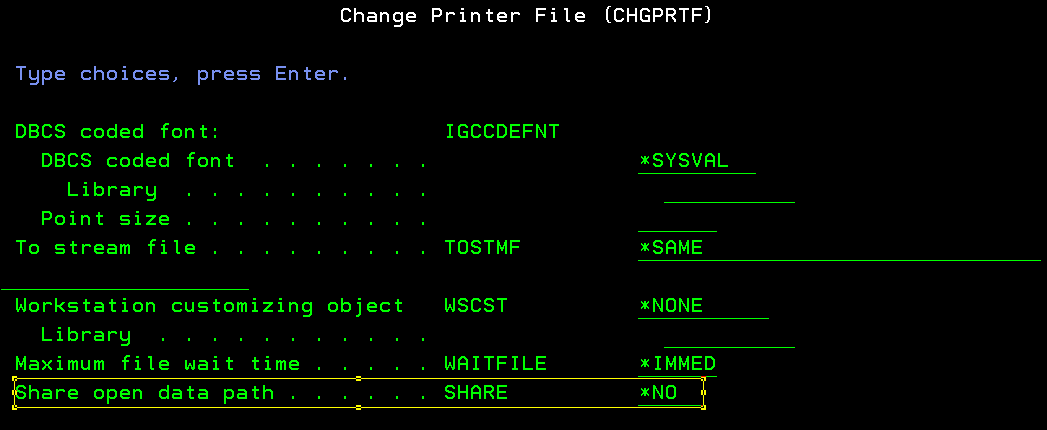
As you can see the description is 'Share open data path' with the value *NO. This is how it should look. If this value is *YES, then an open spooled file based on the QPRINT printer file can receive data from another program, than was intended. The solution is to change this into *NO with this command:
CHGPRTF FILE(QGPL/QPRINT) SHARE(*NO)
Important note: Only run this command after verifying with the system administrator (and a confirmation that it is OK to change) as this may also have an impact on other applications running on the same machine.