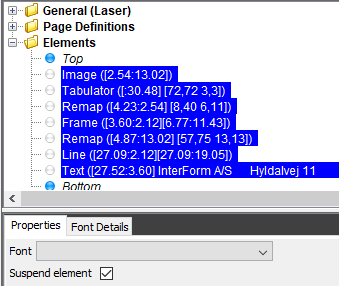Suspend design elements
All design elements can be suspended by activating the suspend option in the bottom of the leftmost tab:
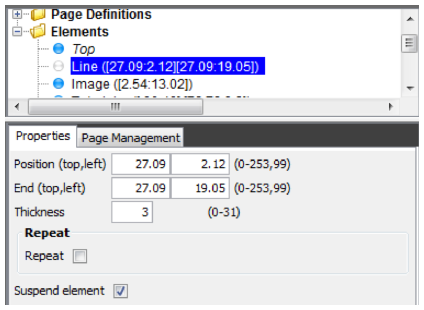
This will disable the element, so that it will not appear in the output. This can e.g. be used for debugging purposes or if you temporarily wants to remove/disable an element.
The suspended elements are marked with a white circle as shown above - instead of the normal blue one.
You can also suspend and un-suspend multiple element by selecting them, and then activate/deactivate the suspend option for all: