The define cursor element looks like this:

Use the Define Cursor element to define/create a new cursor (or pointer), which is pointing to a position in the XML file. This cursor can later be referenced in other elements like e.g. Text , If-element and ForEach. In the properties you simply state the name of the cursor.
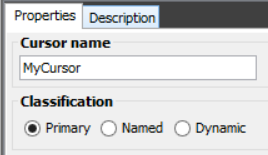
The classification tells InterFormNG which kind of XML file, that you want to link to.
After defining the cursor you need to assign a position in an XML file as the value of the cursor. You assign a value via the Select cursor element.
An example of how cursors can be used is found here.