Direct protocol is a printer language supported by some Intermec printers. If you want to print on Intermec printers from InterFormNG, you should consider this mime type or ZPL (as many Intermec printers are also ZPL compatible).
After you have created a printer in InterFormNG with the mime type, Direct Protocol, then these special settings are shown:
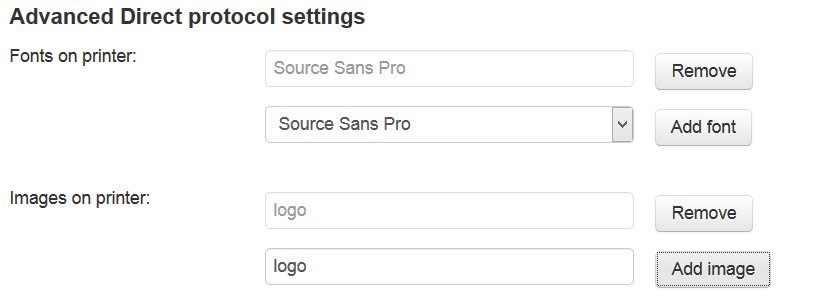
You can increase the print speed if you load fonts and images in the printer memory. If you have done that, then you can now let InterFormNG know with these special settings.
Fonts on printer
Fonts added here are expected to already be in the printer, so these fonts are not included in the print data stream sent from InterFormNG.
Images on the printer
The images, that are expected to already be in the printer. These are the names referred to inside of the used templates - NOT the names of the actual image files.
If you want to use a DP (Direct Protocol) compatible printer for preview, then you should set that up like described here.
This meta data key can be helpful:
interform.destination.printer.copies
Specify the number of copies to print. If you want to print only multiple identical pages, then you should set the number of copies here to ensure the best print performance
If you want to use direct protocol, you can define a printer with this mime type or set the mime type during processing e.g. in the workflow or template with this meta data key:
interformng.mimeType
Set this to the value, x-application/direct-protocol, if you want to print in the Direct Protocol printer language without creating a printer like described above.
You will also need to state the correct DPI (printer resolution). If that does not match the printer, then the printed output will have a wrong size.
This mime type is supported on all platforms and all configurations unless your license key limits the use.