From the InterFormNG designer, it is possible to preview the label print out without printing anything. The print data stream is sent to the printer, that creates an image of what is to be printed, and then this image is shown. You just click a preview icon as described here.
Prerequisites
•Preview is only supported for the print data streams, ZPL and direct protocol.
•The preview printer is setup for designers, that are running on the same machine as where the browser interface is running.
•A printer assigned for preview cannot be used for printing while you preview, so no production printer should be setup as a preview printer.
•Only one preview printer can be defined per mime type.
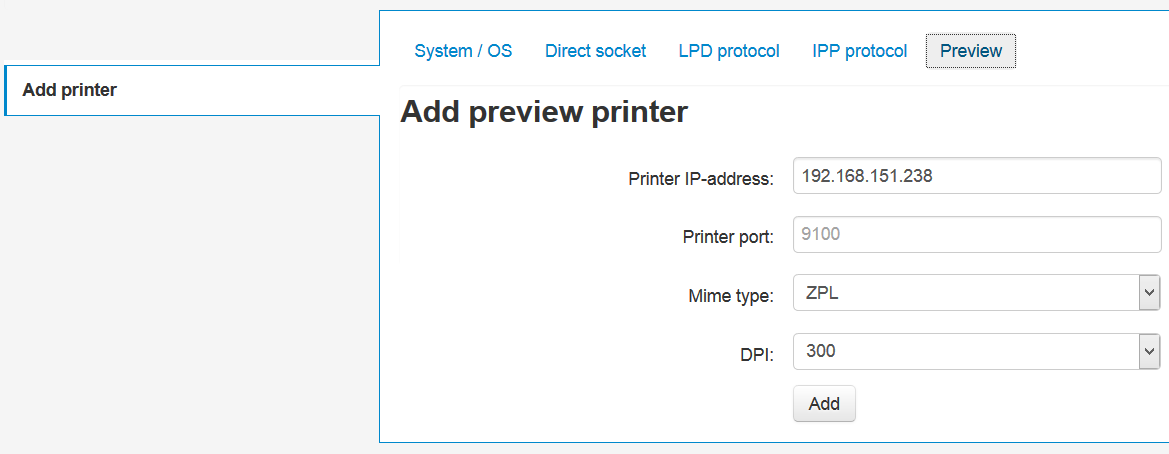
The entry fields are:
Printer IP-address
The IP-address or name of the printer, that want to define.
Printer port
The printer port. Port 9100 is default and recommended.
Mime Type
Mime type selects the print data stream, that is sent to the printer. Supported mime types are ZPL and Direct protocol.
DPI
DPI is an abbreviation for Dots Per Inch. That sets the printer resolution. For label printers this is very important. This is normally 600 for laser printers and normally either 203 or 300 for label printers.