The mime type, ZPL can be used for connecting with label printers (mainly Zebra printers), that are ZPLII compatible.
This mime type is supported on all platforms and all configurations, unless your license key limits the use.
The special ZPL configuration parameters are these:
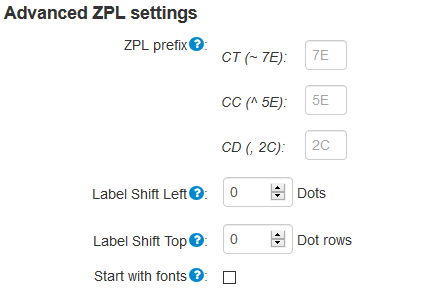
ZPL Prefix
Special prefixes used in the ZPL print data stream. The values here must fit exactly with the values configured on the printer. You can verify that if you check with the printer configuration on the physical printer e.g. via a browser.
Label Shift Left
The recommendation is to to use the default value of '0', and to set the value via the printer configuration if needed.
This option can be used for repositioning labels on the printer. It is the same as the ^LS – Label Shift command in ZPL. If you set this to any other value than 0, then the shift left repositioning is stored in the printer until the printer is turned off or a new ^LS command is sent to the printer.
A positive value shifts the labels to the left and a negative value shifts the labels to the right.
If the value is 0, then the current shift left setting on the printer is kept.
Label shift Top
The recommendation is to to use the default value of '0', and to set the value via the printer configuration if needed.
This option can be used for repositioning labels on the printer. It is the same as the ^LT – Label Top command in ZPL. If you set this to any other value than 0, then the shift left repositioning is stored in the printer until the printer is turned off or a new ^LT command is sent to the printer.
A positive value shifts the labels down and a negative value shifts the labels up.
If the value is 0, then the current shift setting on the printer is kept.
Please note: Important For some printer models, it is possible to request a negative value large enough to cause the media to backup into the printer and become unthreaded from the platen. This condition can result in a printer error or unpredictable results
Start with fonts
Tells InterFormNG to include any soft font in the start of the print data stream. That is required on some Datamax printers.
If you want to use a ZPLII compatible printer for preview, then you should set that up like described here.
This meta data key can be helpful:
interform.destination.printer.copies
Specify the number of copies to print. If you want to print only multiple identical pages, then you should set the number of copies here to ensure the best print performance
interformng.mimeType
Set this to the value, x-application/zpl if you want to print ZPLII without creating a printer like described above.
The section below includes meta data keys, that specifically concerns the ZPL print output data stream only.
interform.destination.printer.zebra.clearBuffer
Possible values: "true", "false".
This meta data key is specific to Zebra label printers. If the value is true, the system will output a ~JA command immediately before printing the label, thus clearing any previous print jobs that the Zebra printer may have queued.
interform.destination.printer.zebra.mediatrackingFormat
Sets the media tracking option on the ZPL printer.
Possible values:
Value |
Description |
|---|---|
CONTINUOUS_MEDIA |
There are no labels on the output media i.e. one long, continuous label. |
NON_CONTINUOUS_MEDIA_WEB_SENSING |
Labels are divided with a web marker. |
NON_CONTINUOUS_MEDIA_MARK_SENSING |
Labels are divided with a mark. |
AUTO_DETECT |
Use printer setting. |
CONTINUOUS_MEDIA_VARIABLE_LENGTH |
Only supported by the KR40 printer. |
interform.destination.printer.zebra.mediatypeFormat
Sets the type of media in the printer.
Possible values:
Value |
Description |
|---|---|
THERMAL_TRANSFER_MEDIA |
The media is not heat sensitive and a black ribbon is required. |
DIRECT_THERMAL_MEDIA |
The media is heat sensitive and a black is ribbon is not installed. |
interform.destination.printer.zebra.printMode
This meta data key is able to control how the printed result is handled. Please notice, that most of these values require additional hardware to be installed on the printer.
The possible values are (case sensitive):
Value |
Description |
|---|---|
TEAR_OFF |
You need to tear off the labels from the printer (Default). |
PEEL_OFF |
After printing a label the printer awaits for the label to be peeled of before printing the next label. |
REWIND |
The printed labels are rewound on an external (optional) rewind device. |
APPLICATOR |
For printers with a special applicator port. With this option the label is moved out far enough, so that an applicator device can automatically apply it do an item. |
CUTTER |
After printing the label(s) are moved forward and cut (a cutter device is required). |
DELAYED_CUTTER |
Sets the printer in ‘delayed cut mode’ (cutter device is required). The printer later cuts the labels, if a specific ~JK command is included in a specific print data stream (without any other commands). |
RFID |
RFID is currently not supported. |
KIOSK |
After printing, the media is moved in a presentation position. |