Imagine, that you want to create an output document, that can contain many detail lines. There should be room for a large header on page 1, but on the subsequent pages (in case of a page overflow - refer to the Flow area for details), we would like only a very small header to make room for more detail lines.
The solution require a flexible reference point, where the flow area should start, and that can be implemented like below:
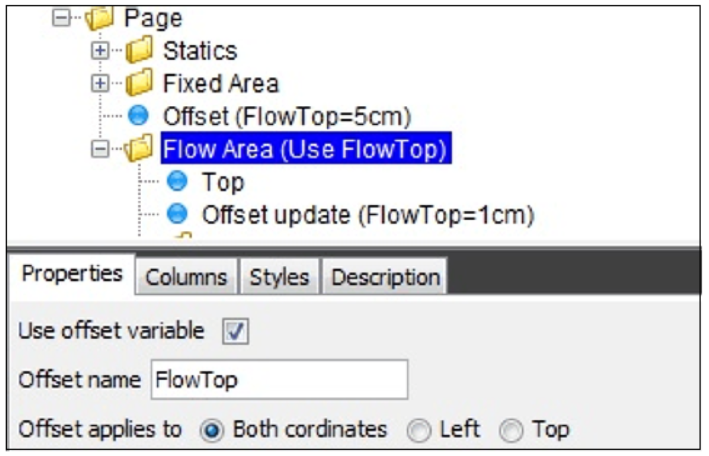
Above you see an example of how the Offset can be combined with a flow area, to have different sized headers on page 1 and subsequent pages in the output: The offset has one value (5 cm), when entering the flow area (to be used for page 1), and is immediately changed to the size (1 cm.) for the subsequent pages via the Offset update.
The flow area is not positioned in a fixed position, but is instead referring to the Offset element, FlowTop.