The Offset element can be inserted with this icon:

Normally the design starts from position 0,0 from the top and left, and elements are positioned relative to this. Instead you can also name a specific position on the page, and then place elements referring to this named offset. An advantage with this function is, that you can then later reposition elements by changing the value of such an offset.
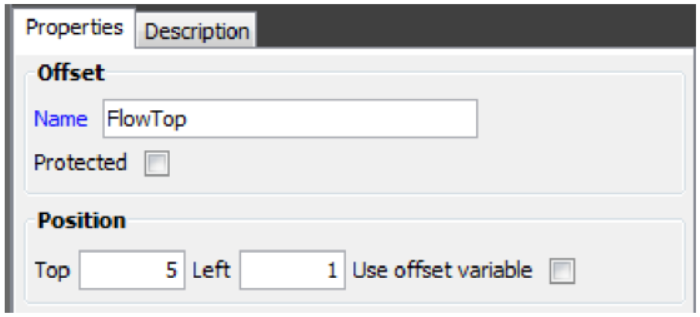
The value (or rather position) of the Offset element can later be changed with the Offset Update element.
An example showing a use of the Offset element and Offset Update element can be found below.