It is possible with InterFormNG to create PDF files, and then FTP the PDF files, that you have just created to another server. The FTP transfers are configured via the InterFormNG web interface under the Output tab and the FTP tab under this:
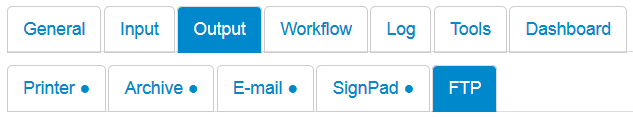

Creating/deleting additional plugins
You can define multiple FTP plugins. You create a new plugin by right clicking on the ‘#1' tab and select ‘Add’. You can delete any additional plugins by right clicking on the # tab and then select ‘delete’. This can be used, if you want to configure multiple FTP accounts.
Notice however, that it is only possible to create multiple copies of a plugin, if your InterFormNG license allows that.
After activating/deactivating the FTP option, or changing any other FTP setting, you need to restart the InterFormNG document processor service before the change becomes active.
The settings for the FTP configuration are:
Name
The name of the FTP configuration. This is how you refer to this specific FTP configuration. You select that via the meta data key, ftp.name e.g. in the workflow.
Server address
The IP-address (or name) of the FTP server.
Server port
The port number via which you want to do the FTP.
User name
The user name to be used for the FTP.
Password
The password of the user specified above.
Passive transfer mode
If enabled the transfer will in passive mode. If disabled the transfer mode will be active.
FTP timeout
The number of milliseconds that InterFormNG will wait for a response from the FTP server before timing out.
File Target
Default file name
The default name of the PDF file on the target machine after the FTP transfer.
This name can be overwritten in either workflow or in the template by assigning a value to the meta data key, ftp.fileName. Apart from the file name, you can also specify a target folder on the machine you FTP to, via the meta data key, ftp.folderName.
Filename conflict resolution strategy
The field specifies what should happen, if a file already exists on the target machine with the same name.
Rename existing file to include date:
Renames the existing file with a time stamp, and creates the new file with the requested name.
Append version number to new file:
Creates files as e.g. default(1).pdf
Overwrite existing file:
Overwrites the existing file
Validate uploaded file
If activated InterFormNG will verify, if the FTP transferred the file correctly.
Related meta data keys are listed here.