Output Schedule Control is an email feature, that you can use for scheduling an email to be sent later within the next 24 hours.
To schedule the email you set two meta data keys:
schedule.time
Specifies a time at which the email should be sent. The time is written in the format HH:MM.
schedule.cancelKey
Specifies a key that can be used to cancel the scheduled email distribution. Like ReprintKey this should be defined in the template, where xpath expressions etc. can be used. This meta data key is only valid if schedule.time has also been set. The default value of schedule.cancelKey is 'DEFAULT'.
The scheduled emails can be seen in two places:
1.Via the web interface:
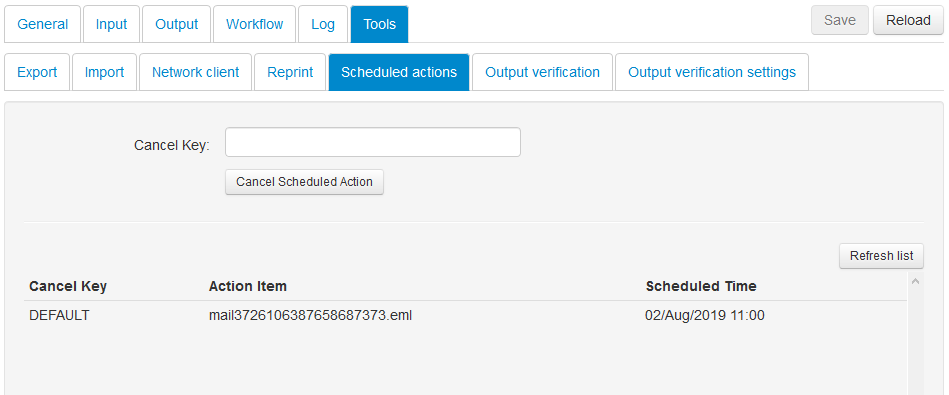
Here you can e.g. click the scheduled email in the bottom list to copy the cancel key into the entry field. To cancel the email you just need to click the 'Cancel Scheduled Action' icon.
2. The scheduled emails are stored as .eml files inside {InterFormNG_Home}\profiles\default\scheduling. From here you can open and verify the contents of the emails before they are sent. You can also chose to delete the .eml files from here before they are sent. If something went wrong with the email distribution e.g. if InterFormNG was unable to sign on to the mail server, then the eml file will remain in this directory. So if you see old emails here you should consider to send them out manually. Do NOT delete the schedule.json file, that is also found in this directory. (This file contains the schedule information).