Creating/deleting additional plugins
For some Inputs and Ouputs you can define multiple plugins. You create a new plugin by right clicking on the ‘#1' tab and select ‘Add’. You can delete any additional plugins by right clicking on the # tab, and then select ‘Delete’. This can be used, if you want to monitor various folders with different settings, instead of using the same settings for all.
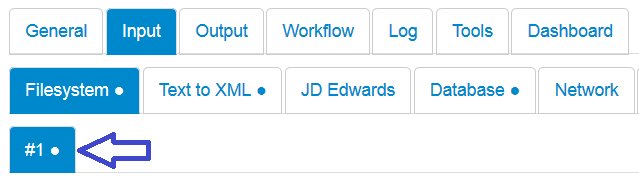
The license key requirements and the affected plugins are listed here.