For some of the Input and Output plugins/options in InterFormNG, it is possible to create multiple copies. That can e.g. be necessary, if you want to use the Input or Output configuration in more than one version.
The options, where this is relevant are:
Relevant Input plugins
The input types in InterFormNG for which, you can have multiple configurations are:
It is possible to monitor multiple folders with one plugin (separated with a comma), if they all share the same setup. If you want more than one setup, then you need additional plugins.
If you want to connect to multiple databases, then you will need multiple Database plugins.
Multiple network connections is possible with multiple plugins. It is recommended to consider the Web service as a similar, better and more simple way to connect.
If you want to connect to multiple Message Queues, then you need a license code, that includes multiple plugins.
Support for Multiple AWS accounts requires a license for InterFormNG, that includes multiple plugins.
Relevant Output plugins
The output types for which you can have multiple configurations are:
You can setup multiple email accounts in InterFormNG, if your license key allows multiple plugins.
If you do not have a license key for multiple Plugins, then you can only use a single FTP profile. That means, that PDF files can only be sent to a single, fixed server.
License key requirement
it is only possible to create multiple copies of a plugin, if your InterFormNG license allows that. An *ALL license allows it:
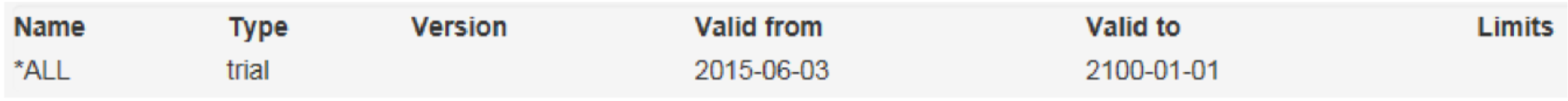
But a license can also allow no extra copies - or up to a specific number of plugins:
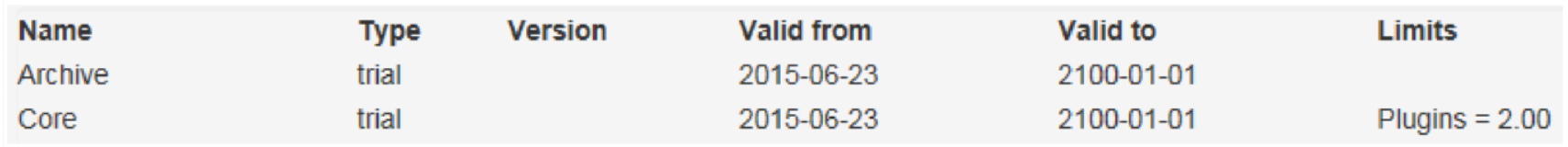
To create multipe instances of a plugin, you need a *ALL license or a Core with a Plugins limit.
You can use the following URL to see how many plugins you can create: http://localhost:1885/license/pluginsCount
It will return something like {"count":2}
*ALL will return {"count":0}, which means unlimited copies.
If it returns {"count":1}, you are not allowed to make copies.