Functionality similar to this Network feature is found in the Web service feature. As the Web service is much easier to implement and debug, it is suggested first to consider the Web service instead of the Network feature described below.
The network configuration sets some of the network properties for the Socket call option.
You can use the socket call to issue a time critical conversion in InterFormNG. You can e.g. get a URL back linking to the resulting PDF file. You setup various properties in the Network Configuration, and you enable the function here:
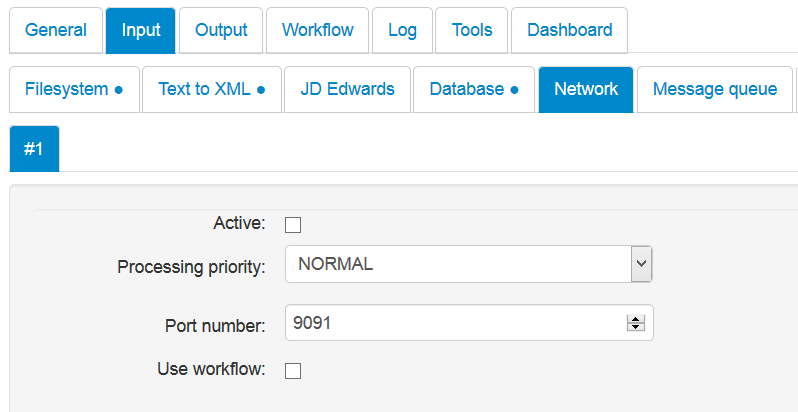
Here you enable the network processing and set the port number and priority used for socket requests.
You can connect to multiple port numbers, or selecting different processing priorities, by adding extra plugins. Addition of an extra plugin is described here.
The possible priorities are: Immediate, Normal and Batch. These priorities are described here.
For the Network feature you can chose to use the Workflow, to decide what actions to do, by activating the ‘Use workflow’ option above. If this is disabled, then the default template is used.
Use Workflow
This option indicates if the input XML file should be merged with the default template for the installation - or use Workflow.
Input files can be kept via the backup service.
The Network trigger is described in further details below.