The Interform web-service is a tool for processing xml files over network and/or get status of executed jobs.
The web-service is built as a normal restful post/xml web-service.
You can also use the
Prerequisites
•The webservice requires the InterForm log DB to be enabled (Refer to this link for details). Remember to restart the InterFormNG processor service after enabling the log and/or the Input web service.
Setup of the web service is done via the web interface, where you select ‘Input’ and ‘Webservice’:
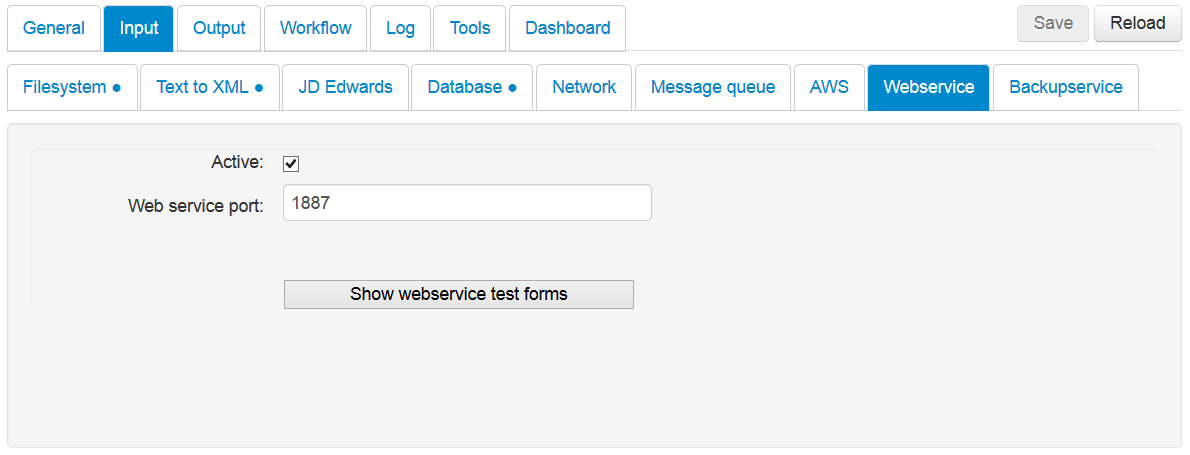
The web service port configures which port, InterFormNG will listen to for new requests.
Webservice test forms
The button "Show webservice test forms" shows a list of test forms for the webservice. (The testforms only works on port 1887):
Test Post XML as Multipart
Upload an XML file (binary) for processing.
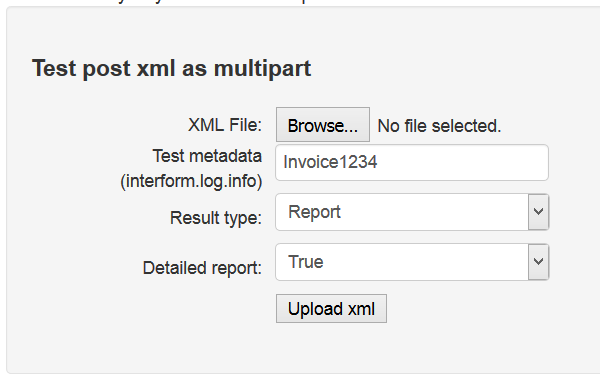
The interform.log.info meta data key can be used as a reference in the Log DB, and for checking the status after this post.
Test Post xml as non-multipart
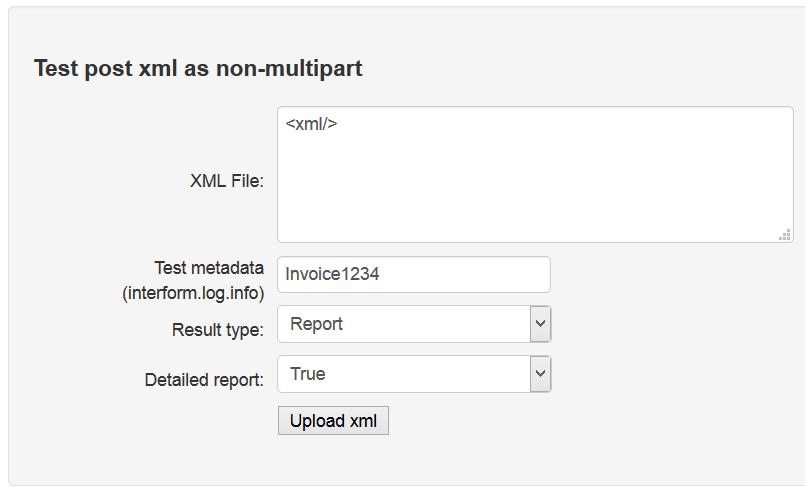
With this test post you can insert the contents of a sample XML file, and verify what the outcome will be. Depending on the result type you will either get an XML file back (with status of the processing), or a PDF file (if a PDF was created during processing).
Test get job status
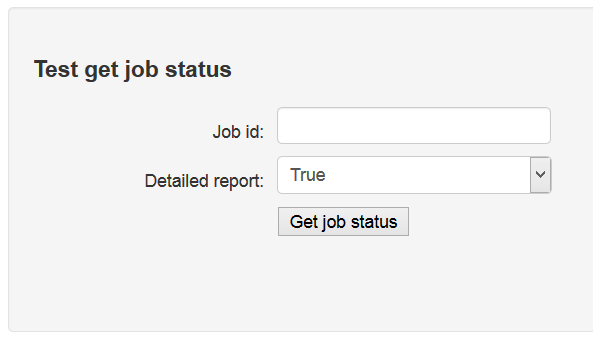
Returns the status of a job. Here the job is selected via the Job Id as listed in the Log DB.
Test get job status with info key
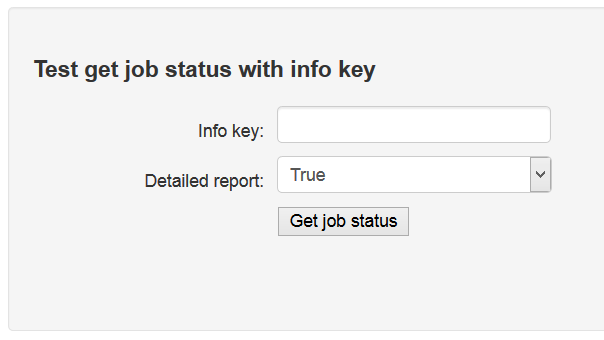
Similar to the previous request - except you are here referring to the optional index field for the log DB (meta data key, interform.log.info).
Input files can be kept via the backup service.