When you want to design create a template you should use it to redesign an XML file. By selecting the yellow ‘Import’ folder and then the subfolder ‘XML documents’ and the ‘Top’ inside you can refer to an XML file by clicking this icon on the left:

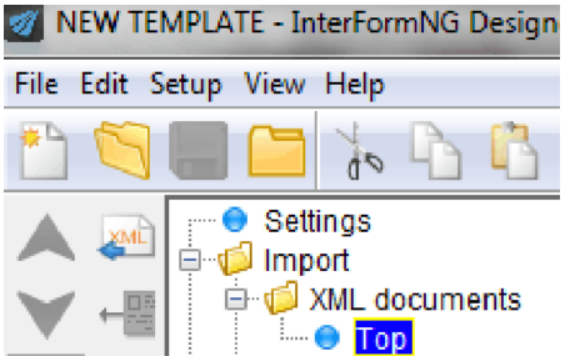
When you click the icon you add a reference to an XML document. You refer to the document by clicking this icon in the bottom of the screen:

Right here:
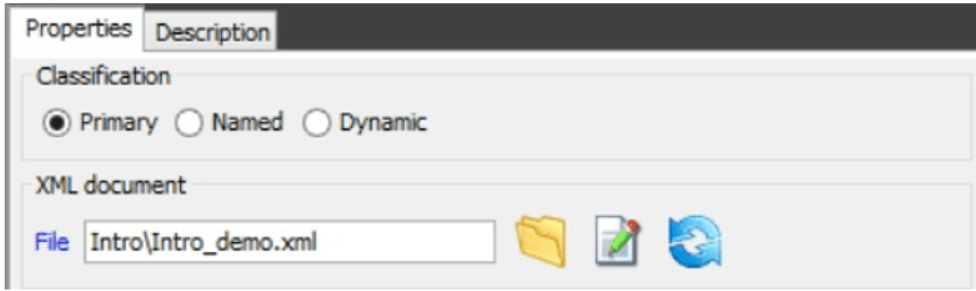
Please notice: The XML file MUST be in the right directory in order to be shown in the designer. The correct directory is /Resources/document in the InterFormNG data directory as specified during installation.
The contents of the XML file can be edited with middle icon (pencil), and InterFormNG can reload the input file with the rightmost icon (blue arrows).