A rule selects some XML files. When a new XML file e.g. arrives in the XML_inbox directory as defined in the configuration (Input configurations are covered here), then the Workflow (if activated) will compare the attributes and contents of the XML file with each of the rules listed until a condition for a rule is validated as true. Only the first rule with true conditions is executed, so the sequence of the rules is quite important. You can rearrange the rules simply by dragging a rule up or down in the list.
(For each rule you can later setup one or more actions).
When adding a rule (by right clicking in the rule column) you are prompted for a name.
You can also copy, add and delete rules by right clicking in the rule column.
If you do a double left click on a rule, you can edit the rule name and/or disable/enable the rule:
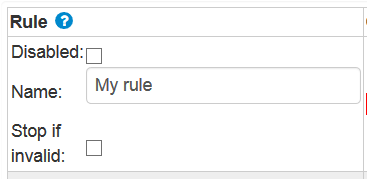
The option Stop if invalid is related to validation: If this option is activated and the validation fails, then processing of the input file will stop.