The settings for a printer in InterFormNG depends e.g. on the connection type. Here the configuration is described for printers, that are already defined in the operating system on which InterFormNG is running.
To add a System / OS printer you should click the blue System / OS heading when you add the printer:
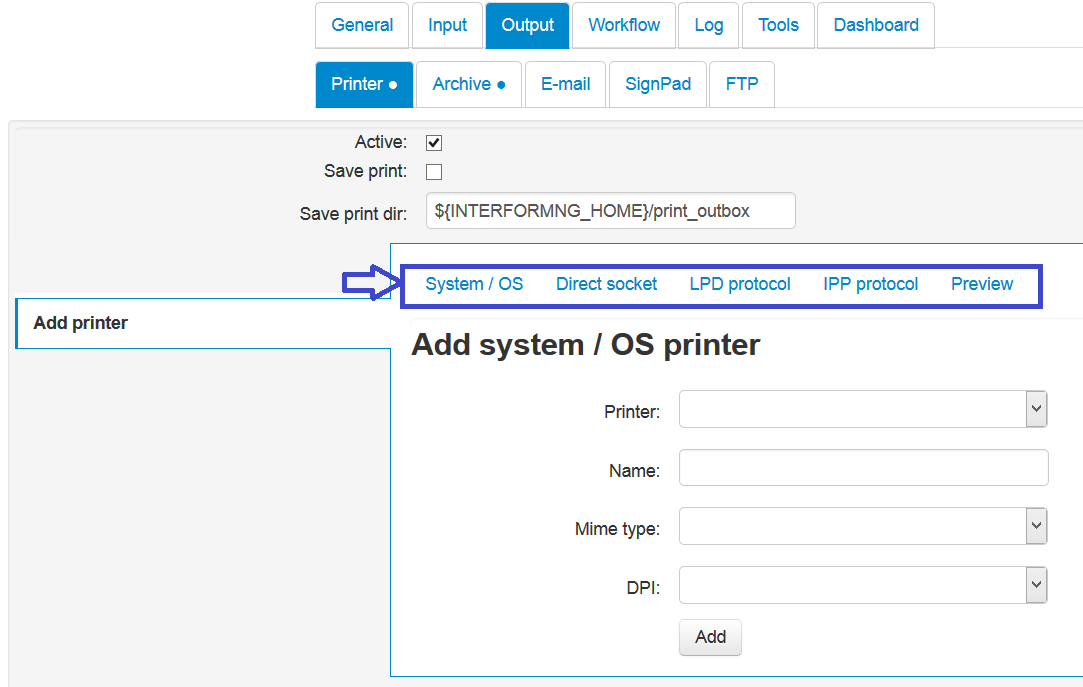
(The configuration on IBM i / iSeries / AS400 is described in the bottom of this section).
The screen has these entry fields:
Printer
A drop down list of all printers defined on the system. These are (except on IBM i) all the printers, that you can use with this connection type.
Name
This is the name InterFormNG refers to when this printer should be selected. When you select a printer in the field above, the name of the printer is also copied into this field (displayed in grey), but it is possible to overrule this default name. You just type in the new printer name here.
You can add multiple printers, that refers to the same system printer, but with different names stated here. In this way you can use different configurations and e.g. different print data streams for the same, physical printer.
Mime type
Mime type selects the print data stream, that is sent to the printer.
DPI is an abbreviation for Dots Per Inch. That sets the printer resolution. For label printers this is very important. This is normally 600 for laser printers and normally either 203 or 300 for label printers.
Specifics for the IBM i Platform
On the IBM i (also referred to as iSeries and AS/400) platform the same entry screen looks like this:
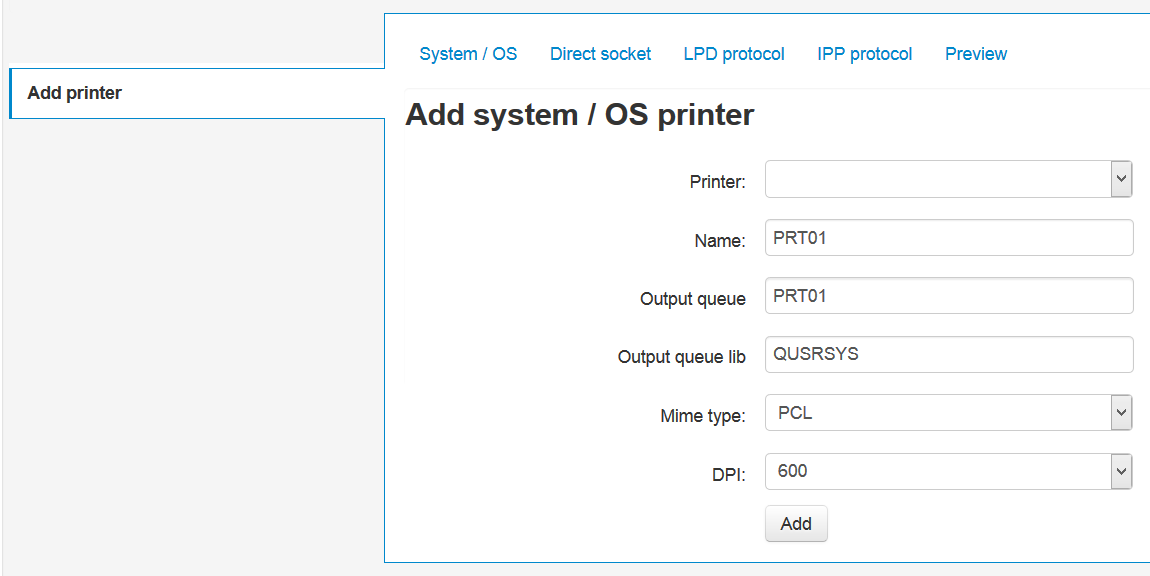
These entry fields can be setup on the IBM i:
Printer
Drop down list of all printer devices defined. You can use this, if you want to refer to a printer device, that you have defined on the IBM i. This is just for reference/display. You can also leave this field blank.
Name
This is the name InterFormNG refers to when this printer should be selected.
Output queue
The output queue onto which InterFormNG is to print. It is your responsibility to connect this output queue with a physical printer, and to start the writer. This can be configured in multiple ways and is standard for the IBM i.
Output queue library
The library of the output queue onto which you are printing. Output queues are normally placed in either QGPL or QUSRSYS.
Mime type
On the IBM i platform the mime types, Driver print and Postscript are unsupported.
DPI
Same as above for other platforms.
Related meta data keys
interform.destination.printer.printerName
During processing you can select a printer defined like above by assigning the name as the value for the meta data key, interform.destination.printer.printerName.
On the IBM i platform you can use these meta data keys:
interform.as400.outputQueue
The output queue on which to place the print output.
interform.as400.outputQueueLib
The library of the output queue on which to place the print output.