The Automotive Package is based on a very specific format of the input XML files. In short: If the input XML files fits a very specific layout, then you use all of the standard forms included in the Automotive Package and be sure to get a printed output, that fits the current specifications for the labels.
InterForm A/S works together with various ERP solutions, that are able to generate XML files, that fits the specific format ‘out of the box’. If you want to be sure, that your XML files fits the current standard, then you can contact your local InterForm support to get a confirmation.
It is also possible to convert other XML formats into this with an XSLT. You will then need to be sure, that the input XML file is transformed (Transformation and splitting) initially (e.g. inside InterFormNG) before it is processed further. .
The layout of the input XML files must fit the layout like below:
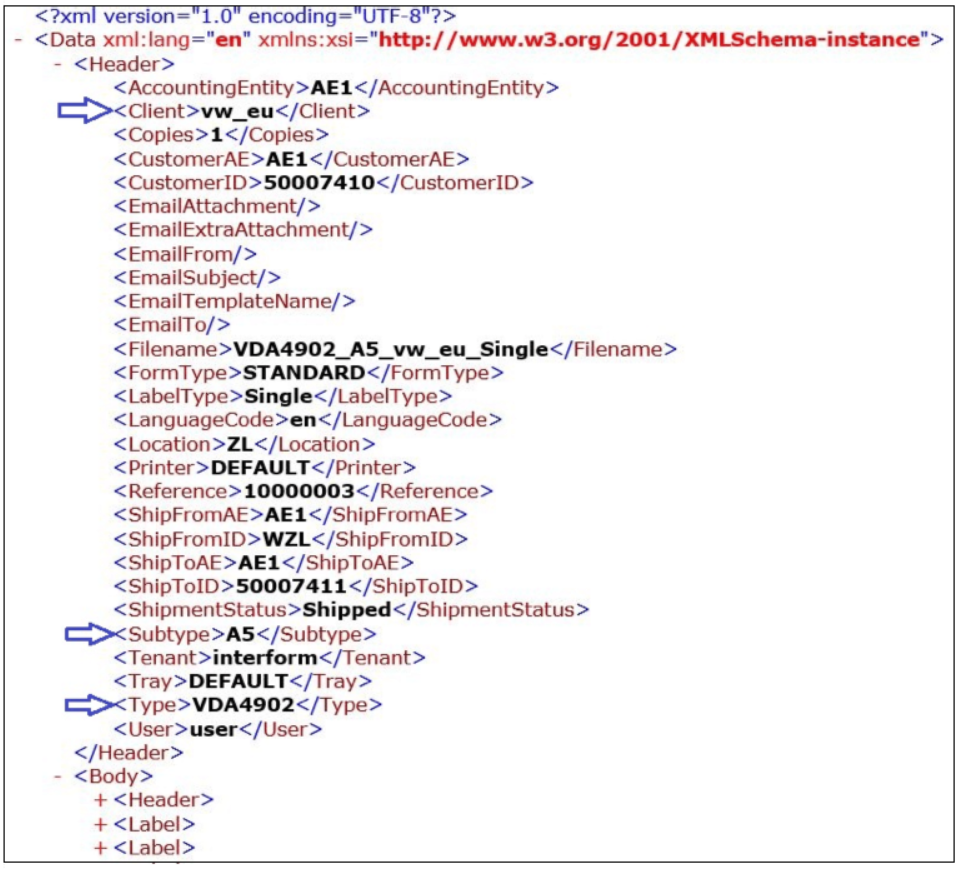
The 3 key nodes in the XML tree are these:
/Data/Header/Client
/Data/Header/Type
/Data/Header/Subtype, where
Client
Is the manufacturer e.g. vw_eu or audi_eu.
Type
Is the label type e.g. VDA4902.
Subtype
The layout of the label e.g. A5 or A4.
Apart from these nodes the /Data/Header subtree contains various Interformation, that are optional, that can be used to identify what printer to use, and/or what type of output we want to generate.
Under /Data/Body we have one subtree named ‘Label’ for each label, that we intend to print. Each label contains all the variable information, that we want print on the individual label.
The value of the TradingPartner node is used in InterFormNG to identify what main Agent template, that should be used. The ‘Agent template’ will branch out and handle any supported label for that specific trading partner e.g. VW.