The InterForm Signpad Client can be downloaded via this link:
http://download.interform400.com/shares/SW/Setup%20InterForm%20SignPad%20Client.exe
The actual installation is quite simple and you are only asked about where you would like to install the client.
The first time you run the client you are prompted for some information via this window:
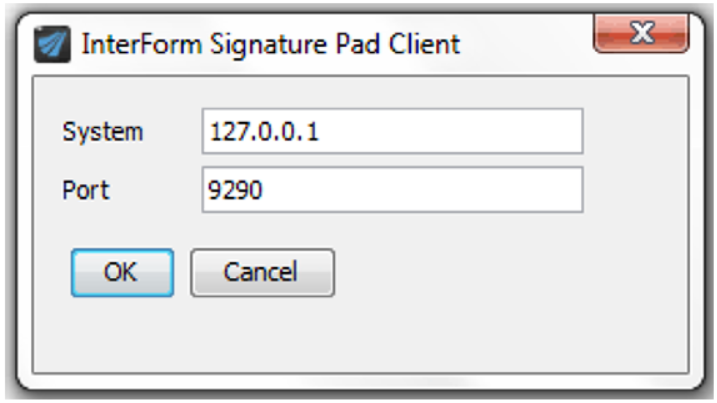
The parameters explained:
System
This is the system (or rather machine) on which InterFormNG is installed. You can use 127.0.0.1 if
you are running the client on the same machine as InterFormNG.
Port
The port number to use for connection to InterFormNG. This port should not already be used on
either the PC nor the machine running InterFormNG. Any firewall between the client and
InterFormNG should not block this port port.
If you want to change the settings later you can find (if the client is running) the Signpad client in the windows notification area (in the lower right corner) by left clicking on the arrow and then the InterForm Signpad Client:
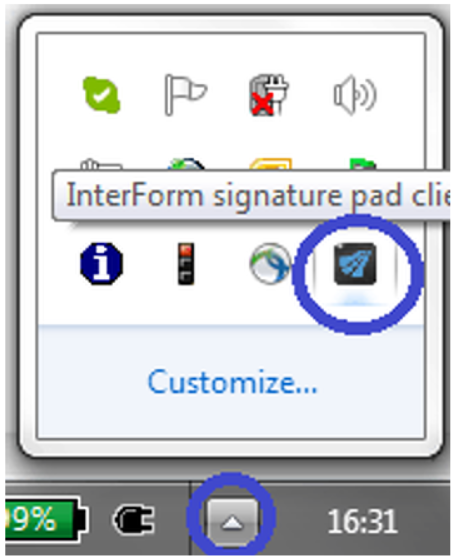
Then you will see the window below:
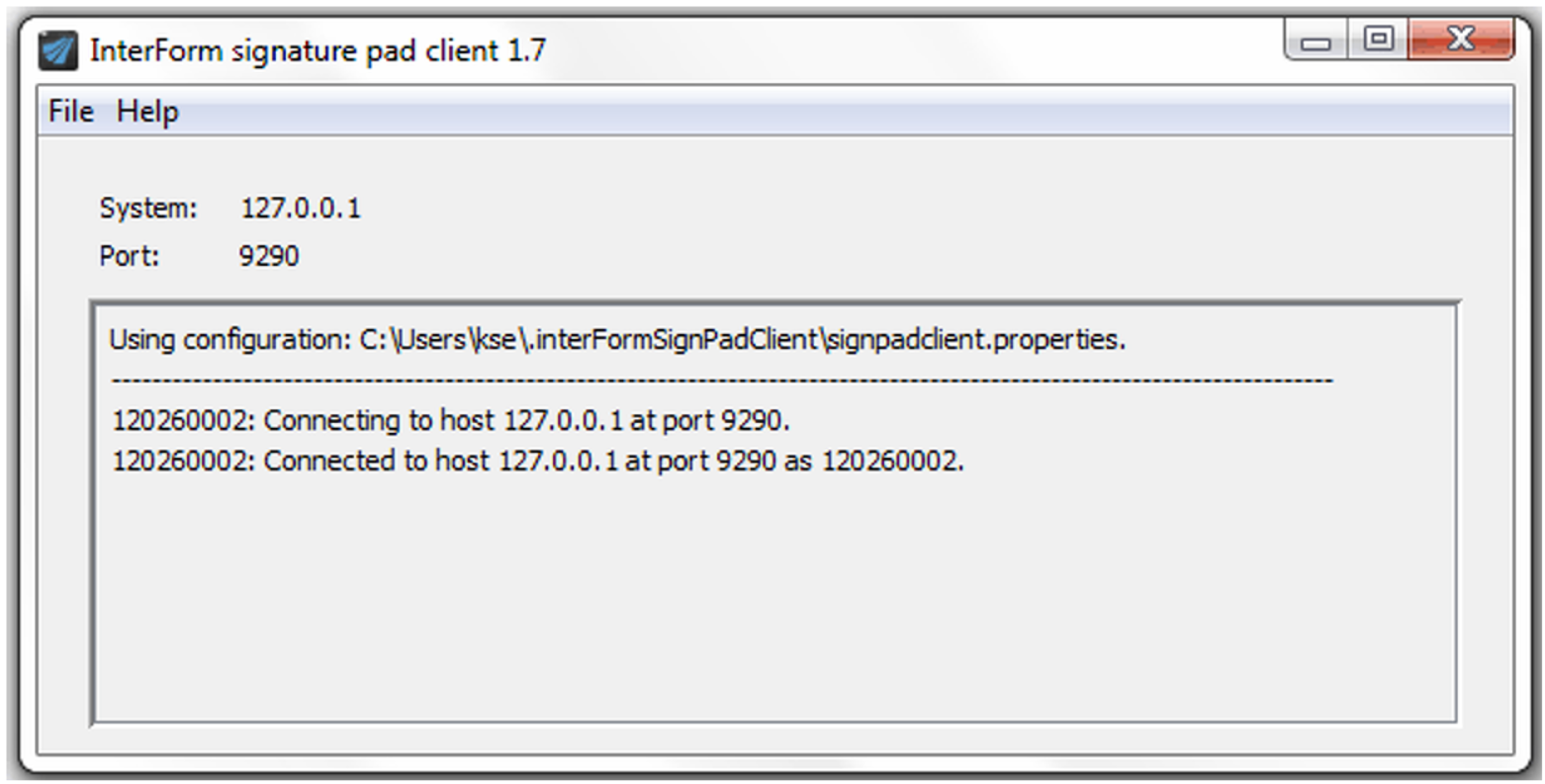
If you here select ‘File’ and ‘Settings’ you can edit the system and port. If the client is not active you can edit the properties file placed in C:\users\<user>.InterFormSignPadClient\.
Starting the client
The Signpad client can start by selecting Start, Programs and InterForm SignPad Client:
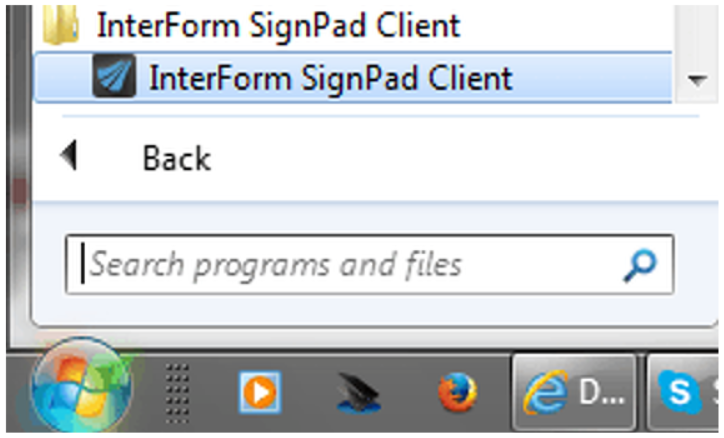
The client will not connect to InterFormNG, unless Signpad support is enabled and configured in InterFormNG as well.