You enable and configure signpads (for the Intersigning module) in InterFormNG via the web interface. Here you select ‘Output’ and ‘Signpad’ to do that:
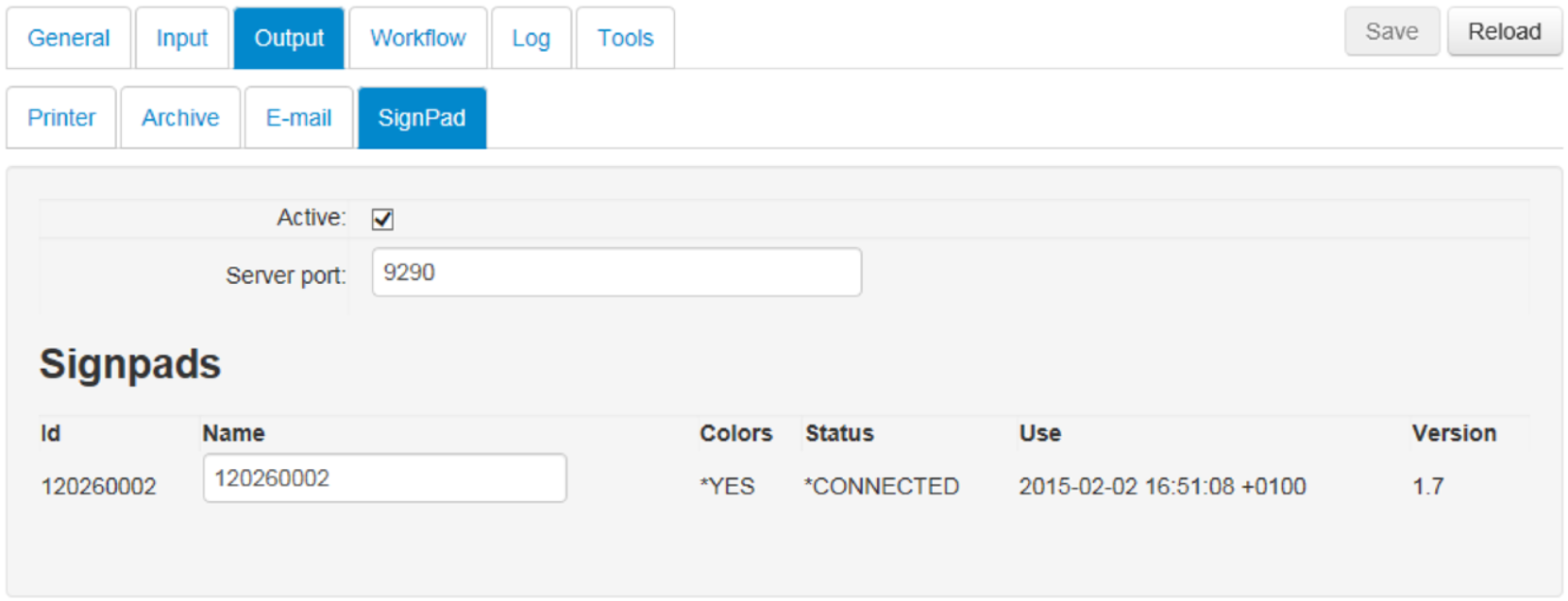
The module must enabled via the ‘Active’ option.
The server port must be configured to the same number as defined in the Signpad client(s).
The signpad Id is the serial number of the device. As default the name is also the same as the Id, but you can state another name. This may be helpful as you refer to the name later on when you tell InterFormNG to sign a PDF file. If you change any of these fields you may need to restart the InterFormNG processor service and the signpad client(s) before the changes takes effect.
Currently you cannot delete signpads from the list above via the web interface. If you do want to remove some, then you can manually edit the file:
{InterFormNG_Home}\profiles\default\signpads.json