This workflow component merges the input file with a template and sends out an email with an attachment PDF file, which is result of the merge between the input file and the template. The output payload is the same as the input payload e.g. XML.
This component has these fields:
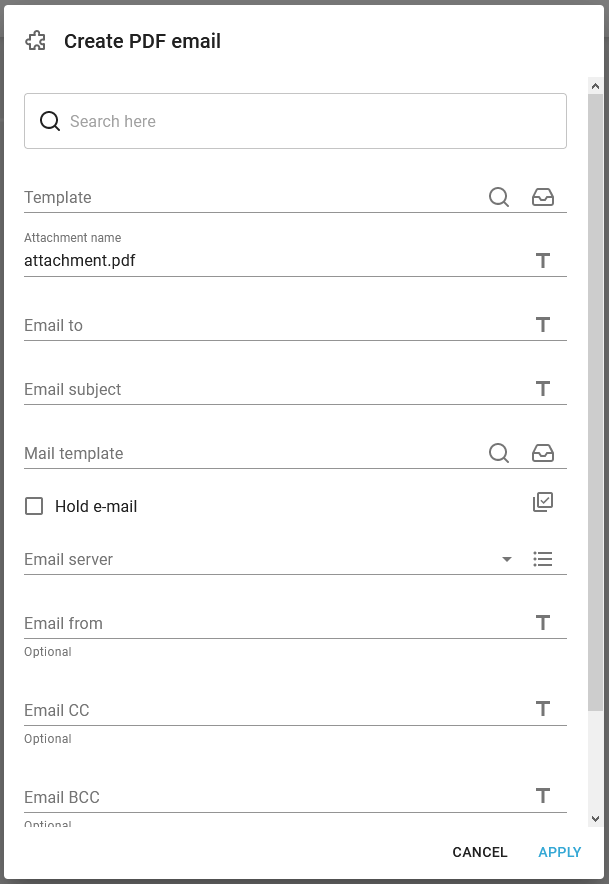
There are quite a few, but you can search for the one you need via a search field on top of the list:
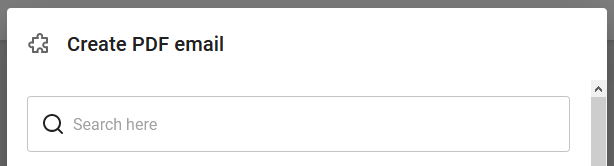
The fields are explained below:
Template
The template/design (both InterFormNG2 and InterFormNG templates), that should be merged with in order to create a PDF file, that will be attached to the email.
You can select a fixed one from the available templates by simply clicking on the field. You can also select the template via an xpath expression. You need to click the <> on the right to change to xpath mode.
Attachment name
The name of the PDF file, that will be attachment to the email. Default value is attachment.pdf, but you can set either another fixed value or a dynamic value via an xpath expression.
If you see an attachment name when you receive the email like this:

Then you are probably using an invalid characters in the attachment name. There is no standard as to which characters, that are allowed so you need to test for invalid characters and e.g. replace characters not found in the lists: a-z, A-Z and 0-9. On one mail server the dash (minus) character caused such an attachment name.
Email to
The receiver(s) of the email. Multiple receivers should be separated with a semi colon (;).
Email subject
The subject of the email.
Mail template
The mail template file (.vm) (UTF-8 encoded), that setup the layout of the contents of the email. It can be selected either as a fixed file or dynamic via an XPath expression. In this file you can use variables setup in the workflow. Variables are referred to with a preceding $-sign.
Generates the HTML document for an e-mail body, based on an Apache Velocity template. The template must be uploaded in the "Mail templates" folder in the library.
In the Velocity template, you can use variables that will be replaced with metadata values (technically Camel header values). The "Set workflow variable" component can be used to set the values for the variables that are used in the mail template.
Note that Velocity variables must start with an alphabetic character (a .. z or A .. Z). The rest of the characters are limited to the following types of characters:
Alphabetic (a .. z, A .. Z)
Numeric (0 .. 9)
Hyphen ("-")
Underscore ("_")
For additional details of the Velocity format, see https://velocity.apache.org/engine/1.7/user-guide.html
Hold email
If you activate this option, then the email will not be sent directly, but will be generated in the status held in the email log. From the email log you can e.g. choose to download and open the email, release and send the email or to choose to delete the email from the email log.
You can not only set a fixed value for the hold email option, but you can also setup an XPath expression (activate it on the right) to decide if the email should be held or not. The XPath expression must return either of the values 'no' or 'yes'.
Email server
Here you need to refer to one of the email server (SMTP) definitions, that is setup in the InterFormNG2 configuration.
Email from
The email address, that is setup as the sender of the email.
Email CC
Optional CC (Carbon Copy) receiver(s) of the email. Multiple receivers should be separated with a semi colon (;).
Email BCC
Optional BCC (Blind Carbon Copy) receiver(s). Multiple receivers should be separated with a semi colon (;).
Email reply to
The email address setup as the reply to address.