If you want to duplicate a tenant e.g. in cloud solutions, then you can use this export feature. You can choose what kind of resources you want to export, but all resources of each type are exported.
In order to export a tenant, you first need to sign in as described here.
Then you click Export tenant on the left below Other:
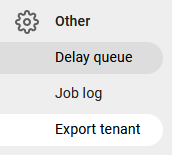
Now you see this:
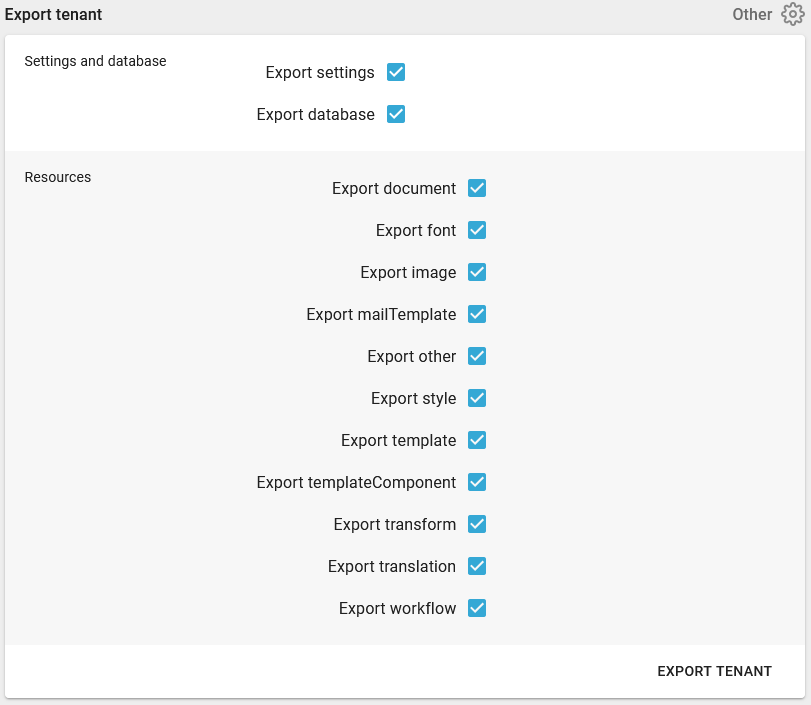
In the screen above you can choose what resource types, that you want to export. As default all resources are selected. When you have done your selection, you click Export tenant in the bottom and then you can choose to open or save the export file locally:
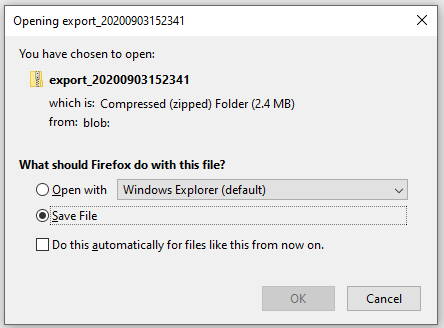
The default file name is export_ followed by the current time stamp.
The contents of the exported zip file can either be fully imported via the import tenant option or manually opened and partially loaded in the InterFormNG2 library.