This section covers the settings for one tenant (environment). Another section covers the system settings.
In order to get access to the tenant settings you need to sign on as a user with administrator rights for the current tenant.
To access the tenant settings you first need to select the tenant after signing on:
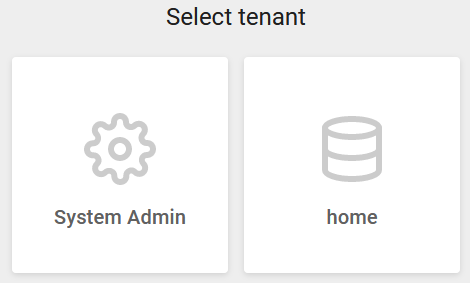
Above we select a tenant called home - not the System Admin.
Now you need to select the settings tab in the top of the screen:

You can now scroll down and change any setting or click on the left to position the scroll bar to each of these sections: