If you want to use InterFormNG2 to digitally sign invoices as required in Portugal, then you should use the workflow component, DigitalSign cloud PDF signing.
Before you can use this component you need however need to setup a DigitalSign Server in the tenant settings under Workflow settings as described below.
Log in as tenant administrator and select "settings" from the top navigation bar.
In the section "DigitalSign Server" you can specify a name for the server, which is needed in the workflow component.
This server setup has these parameters:
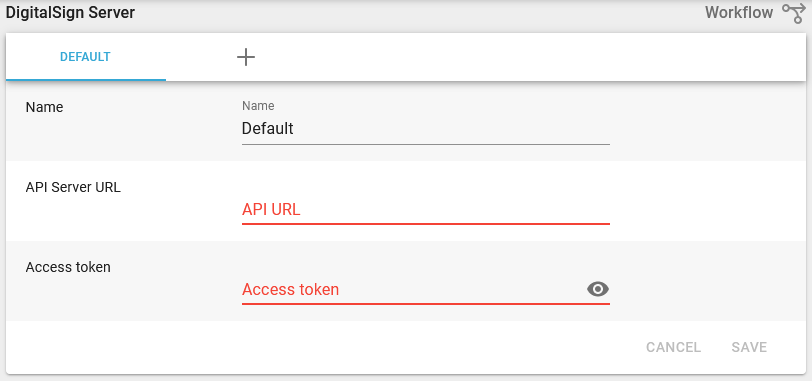
Name
The reference name for the server configuration. You should use this in the DigitalSign HSM Cloud settings parameter on the workflow component, DigitalSign cloud PDF signing.
API Server URL
The base API URL of the DigitalSign HSM Cloud server. (for instance https://qscd.digitalsign.pt)
Access token
An access token obtained from the /authenticate API service.