This component takes a PDF as input payload and returns a signed version of that PDF as output.
This component can be used to sign a PDF document using the DigitalSign service called "Certificado Qualificado - Selo Eletrónico Cloud" (in portuguese).
This functionality is required for digitally signing invoices in Portugal.
Please note, that this component can only be called, if the workflow payload is PDF, so a normal use is to insert this component after the Create PDF document component, as this component generate a PDF and keep it in the payload only.
The advanced utility component has these parameters:
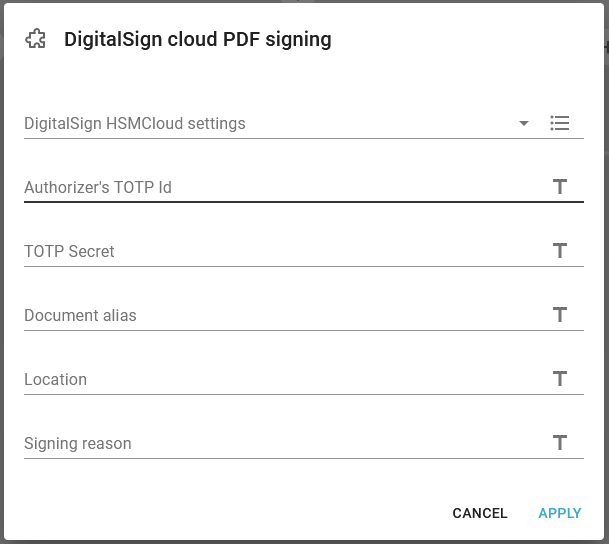
DigitalSign HSM Cloud settings
The name of the server settings to use. This is setup in the tenant settings here.
Authorizer's TOTP Id
The authorizer's id, which also acts as a reference to the certificate chain.
TOTP Secret
The shared secret for the TOTP Id, which should be used to generate a time-based one-time password.
Document alias
A name for the document. This does not need to be unique.
Location
The signer's location at the time of signing.
Signing resons
The reason for signing the document.
Note that the certificate chain that is used for signing the document, will be retrieved from the DigitalSign service based on the TOTP Id.