If you want to add written signatures to your output PDF files, then you need to configure the signing server below.
Details are covered in the section covering Intersigning.
In order to setup Intersigning, you first need to sign in as described here.
Then you click Intersigning server on the left below Workflow:
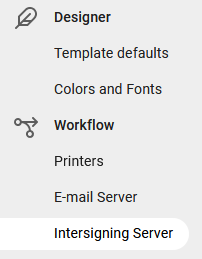
Here you see the options:
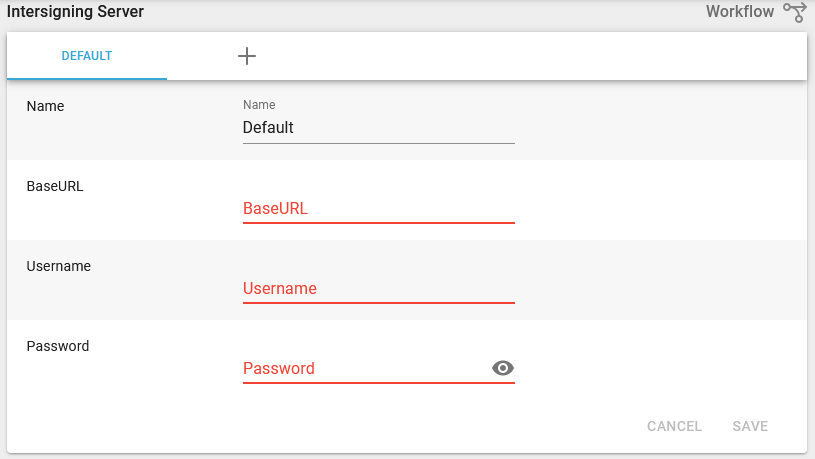
Name
The name of the Intersigning server to be referred to in the workflow.
BaseURL
The URL of the Intersigning server.
User name
The user ID to be used for signing on to the Intersigning server.
Password
The password for the user mentioned above.