If you want InterFormNG2 to allow a remote client to connect the current tenant, then you need to configure the remote output as below.
A requirement is, that remote output is activated in the global settings.
In order to setup remote output connections, you first need to sign in as described here.
Then you click Remote output on the left below Workflow:
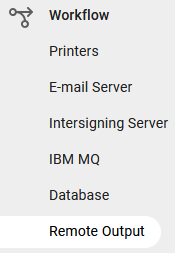
Then you see these options:
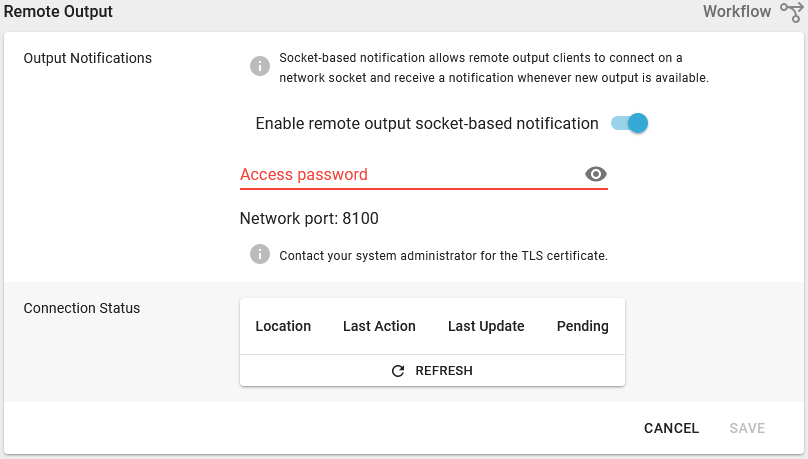
Password
The password is to be setup to fit the remote client.
Port number
The port number is setup globally.
TLS certificate
The TLS certificate is setup globally.
In the bottom you can see a list of all remote clients, that are or has been connected.