One of the systems with which you can communicate in InterFormNG2 is Infor System-Link.
For doing that you need to define a configuration which you can setup if you are signed on to a tenant and then select Settings in the top ribbon:
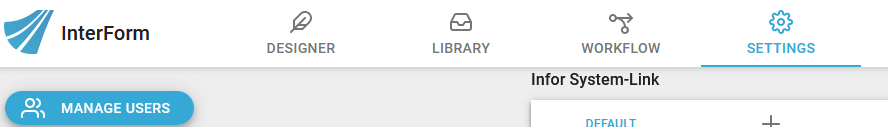
Then you select Infor System-Link on the left in the Workflow section:
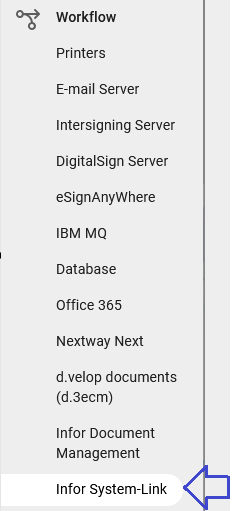
Now you see the configuration screen as below:
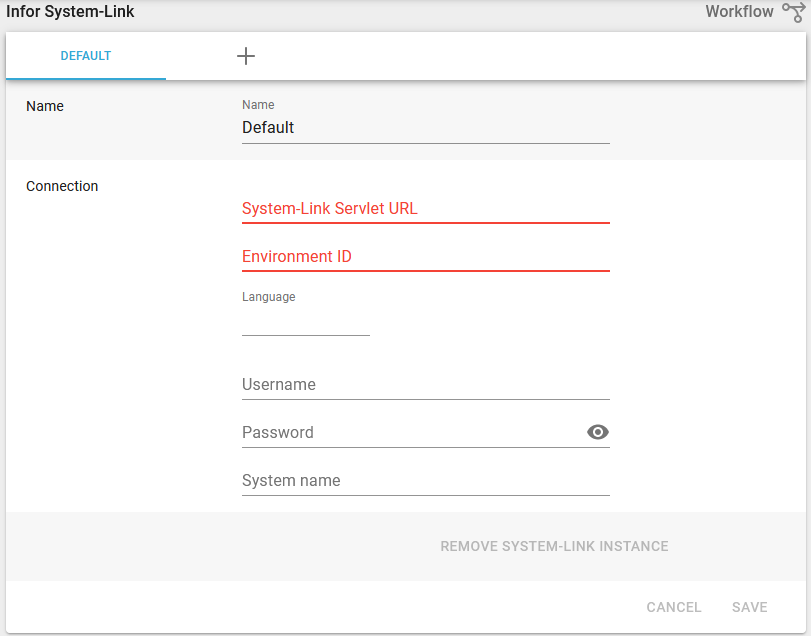
You can add multiple System-Link instances, if you click the '+' icon in the top ribbon of the this window. The additional instances are then shown as new tabs in the top ribbon. The fields are:
Name
This is the InterFormNG2 name reference for this instance. This can later be referenced in the System-Link workflow components: Infor System-Link request and Create attachment with Infor System-Link.
System-Link Servlet URL
Specify the full URL to the System-Link servlet. This typically starts with https:// and ends with "/SystemLink/servlet/SystemLinkServlet".
Environment ID
Specify the environment ID of the environment to use.
Language
specify the language you want to use.
Username, Password and System name.
These fields are optional. If you do not specify them, then the IBMi settings from the system settings are used. If you want to use other credentials, then set them here.