This workflow component, Create attachment with Infor System-Link is only available when IBM i features are enabled, or InterFormNG2 is installed on an IBMi.
The component creates an attachment which contents is the current payload of the workflow, so you need to prepare the payload first. If you e.g. want to use a PDF file, then you first should e.g. insert the workflow component, Create PDF document to merge an input xml (or spooled file) into a PDF in the payload.
A prerequisite for this component is the component: Infor System-Link request.
The component has these parameters:
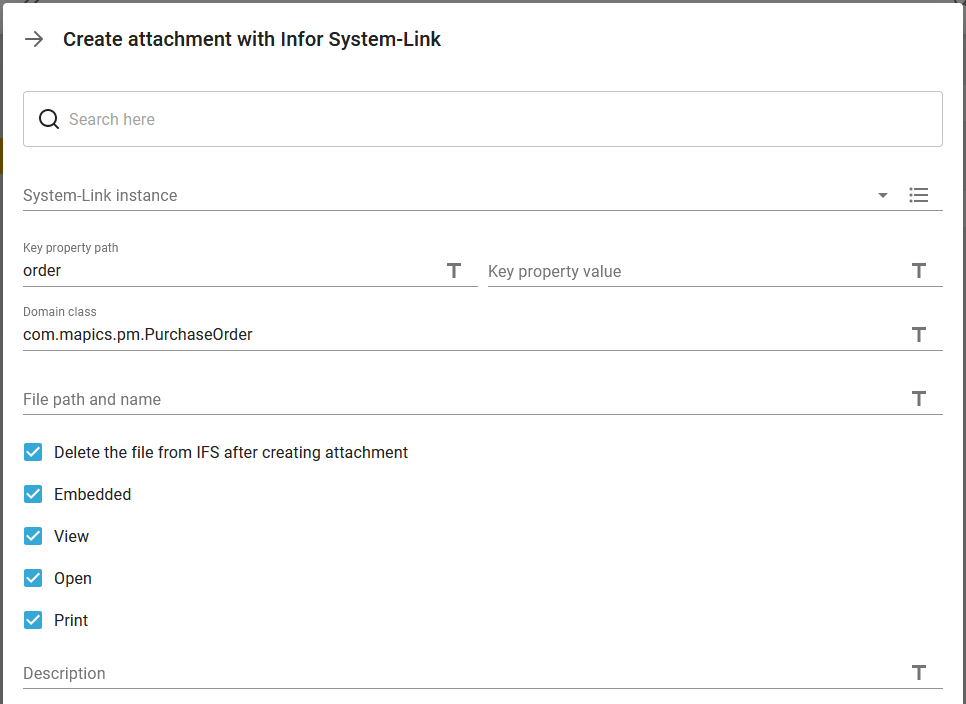
System-Link instance
This is a reference to a System-Link configuration as defined in the tenant system settings.
Key property path and Key property value
These are part of the OwningObjectKey in the System-Link request.
Domain class
This is the owning domain class in the System-Link request.
File path and name
The IFS location where the attachment should be stored. This will be the MediaFilePath on the System-Link request.
Delete the file from IFS after creating attachment
If checked, then the above file will be deleted from IFS once the attachment has been created.
Embedded, View, Open, Print
These are domain entity properties in the System-Link request.
Description
Used as fileDescription property on the System-Link request.