This section concerns the template defaults settings for all users of a tenant. The settings below (except the unit) are copied to the settings of the new template, when you create a new template.
All settings (except the unit) can be later changed on a template on either the template properties or the page element.
In order to setup the template defaults, you first need to sign in as described here.
Then you click Template defaults on the left below Designer:
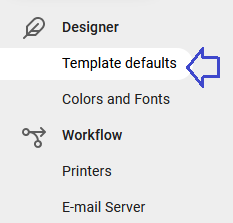
The you see these settings:
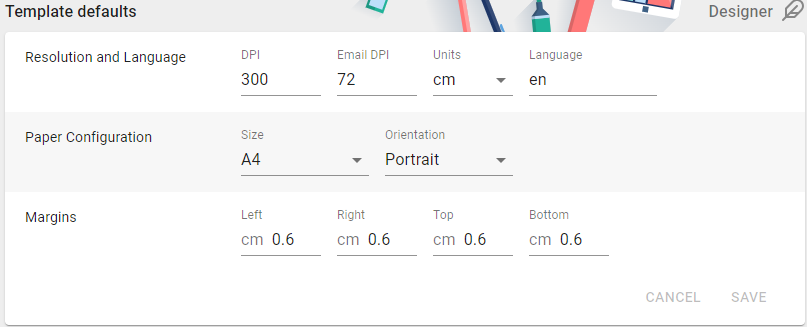
Remember to click Save on the bottom right to save your changes.
The settings are:
The resolution, Dots Per Inch to be used for the barcode rendering. If you set the DPI to fit the printer, then the rendered barcodes will fit the size of the barcodes displayed in the result view of the designer. Normally used values are 203 DPI and 300 This affects only the result view.
Here you can set the default resolution for new email templates, that are created in the designer. Normally this should be either 72 or 92 DPI.
This is the measurement unit of the designer. Possible values can be chosen via a drop down list: Inch, cm and mm. You can change freely change this, so even if you used one measurement unit for a template, then you can later change this unit and continue the work on the same template without any problems.
Here you set the default language/locale to use for translation tables. If you clear the entry field, then you can see a lot of all values, that can be used. You can also type the first part of a locale, and then InterFormNG2 will show you all locales, that start with the text, that you have entered. You can change this at any time on a specific template on the template properties.
Paper configuration
Size
The default size of the output page of a new template.For the page size you can either select one of the predefined, fixed size or the Custom page size to set a specific custom size e.g. for label printing. The width and height fields are editable for the custom size. The paper size can later be changed on a specific template on the properties of the page element.
Orientation
Select the default rotation for new templates for this tenant. You can select between Portrait and Landscape. The orientation can later be changed on a specific template on the properties of the page element.
Margins
The default unprintable margins of your templates. Any element in your template is repositioned with the margin stated here. The margin can later be changed on a specific template on the properties of the page element.