This is related to the PDF Delayed email workflow component. You can use this option to submit emails and later cancel them, before they are sent.
In order to setup the email delay queue, you first need to sign in as described here.
Then you click Delay queue on the left below Other:
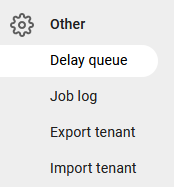
Then you see these options:
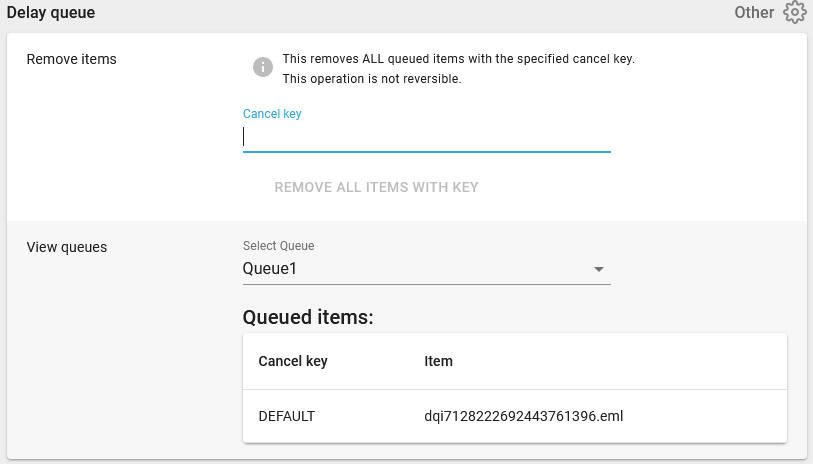
If you want to cancel one of the delayed emails, then you can either type in the cancel key or select the queue and then click on the item below to copy the unique key into the cancel key field. Now you can click remove all items with key to delete all delayed emails with the specified cancel key.