It is recommended to load a sample spooled file, if you want to edit a workflow, that monitors an IBM i output queue.
This is explained below and also covered in this video:
To load a sample spooled file you first need to load the spooled file in the Library, then you can load the spooled file in the workflow from the Library, if you click on the Sample XML file field:
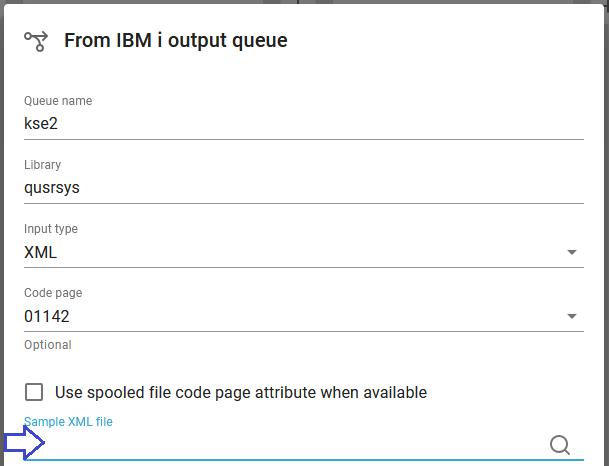
Then you see a list of loaded spooled files:
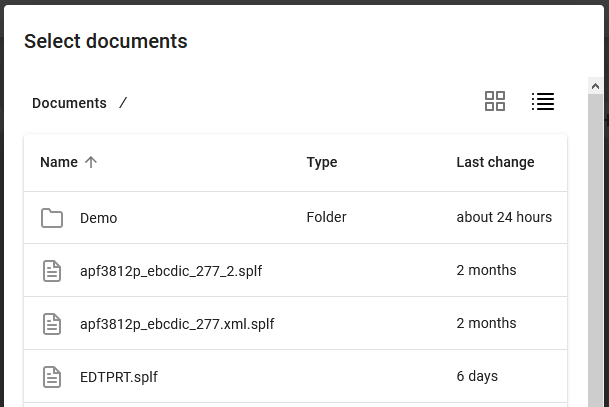
If you click on a spooled file (files with extension .splf), then the spooled file will be loaded in the workflow for references in the workflow components.