You need to select the Library tab in the top of the InterFormNG2 interface, in order to load a spooled file into the documents library.
A prerequisite to load a spooled file is, that you are running InterFormNG2 on the IBM i platform.
The procedure is described below and it is also covered in this video:
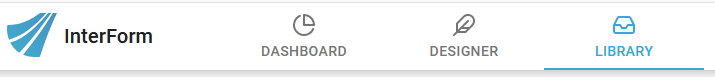
Now you click the Documents icon:
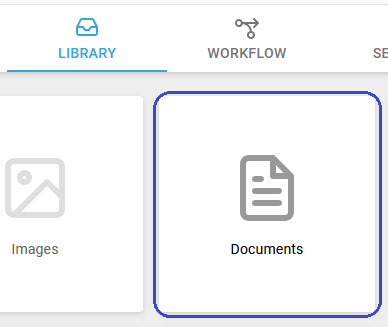
Now you can click into the sub-folder you want, if you want to load the spooled file into a specific sub-folder. In this example I choose to load the spooled file into the Demo folder:
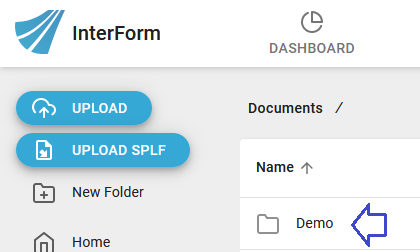
You click the Upload Splf icon on the left, when you have selected the folder, that you want to load the spooled file into:
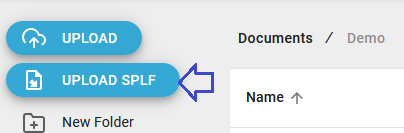
Now you need to type in the name of the output queue and the library in which the output queue is placed:
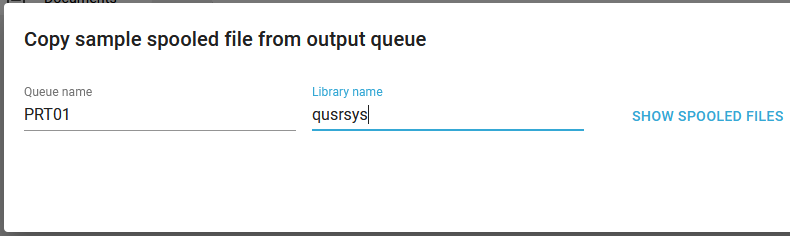
- and click Show spooled files to view the list of all spooled files on the relevant output queue:
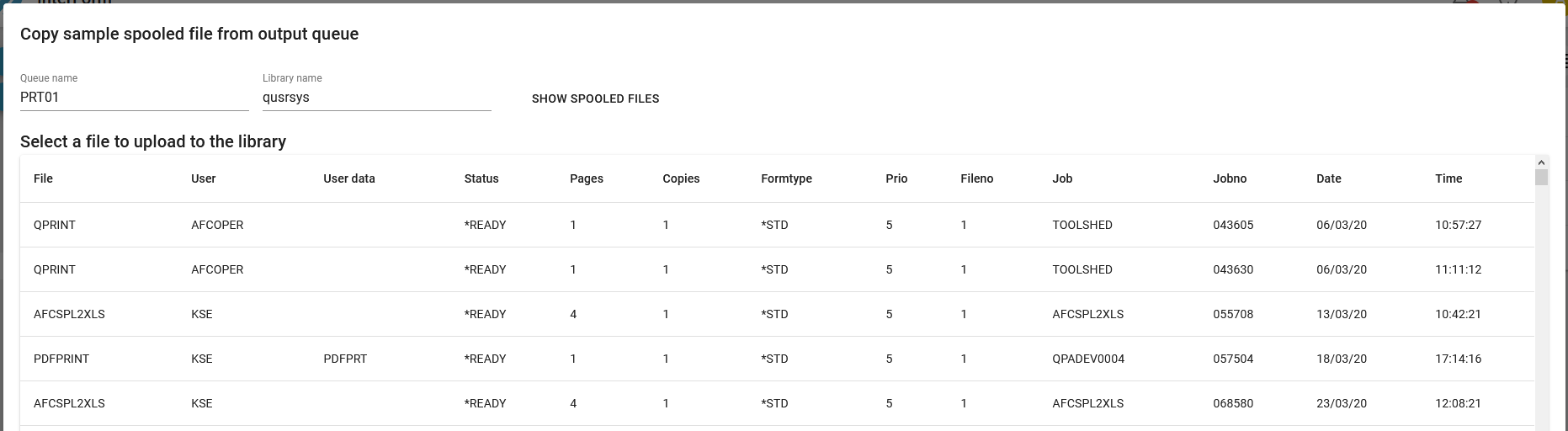
Now you simply click on the spooled file, that you want to load, and then this is shown:
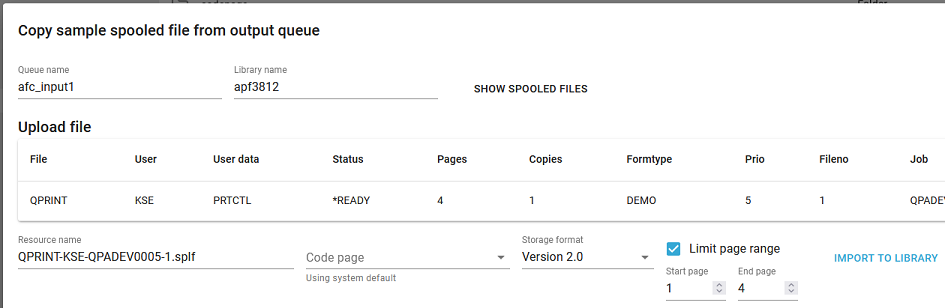
Here you have these fields:
Resource name
The name to use for the uploaded spooled file. The default name is the same as the spooled file name, but you can change it to what you want (any existing file with that name will be overwritten without a warning). It is highly recommended to keep the extension .splf as InterFormNG2 is using that to identify the loaded file as a spooled file.
Code page
The EBCDIC code page to use for the load of the spooled file.
Storage format
This specifies the version or format in which the spooled file contents is to be stored. The version 2.0 is recommended. Please note, that the version should be the same as used later in the workflow e.g. in From IBM i output queue.
As default this is not activated and the whole spooled file is loaded. If you however only want to load a subset of the spooled file pages, then you can with this feature select only a page interval of the spoooled file pages. In this case the selected spooled file is 4 pages, so the suggestion is to load all 4 pages, but this can be changed. This can e.g. make it easier to focus on a few specific pages in the input spooled file, when you design a template. The default values are the page range interval of the input spooled file.
The spooled file is loaded with the settings, when you click Import to library.
Now you can continue to load the spooled file as a sample file in the designer. After you have loaded the spooled file it is possible to download the .splf file and upload it onto another installation of InterFormNG2 running on Windows and then do your template (design) on a Windows PC without access to any IBM i.