You need to select the Library tab in the top of the InterFormNG2 interface, in order to load a file into the documents library:
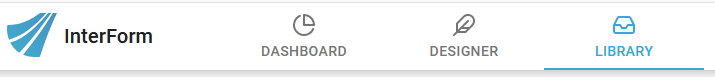
Now you click the Documents icon:
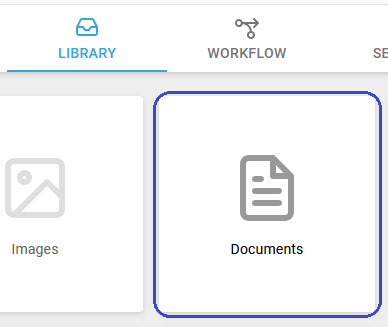
Now you can click into the sub-folder you want, if you want to load the file into a specific sub-folder. In this example I choose to load the file into the Demo folder:
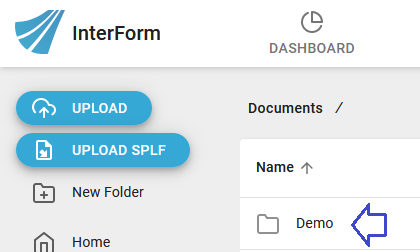
You click the Upload icon on the left, after you have selected the folder, that you want to load the file into. Now you are asked for what file(s) to upload. Simply select them and click Open:
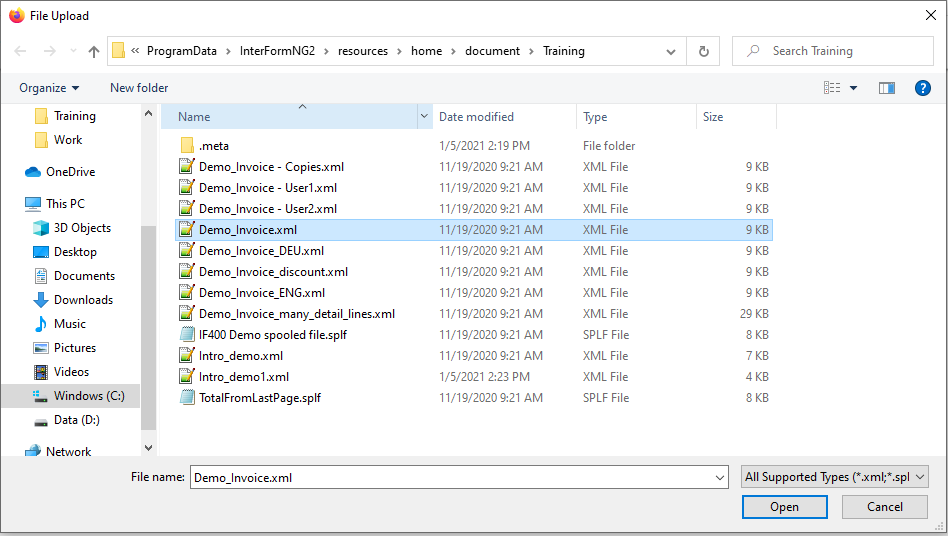
After uploading you should see this:
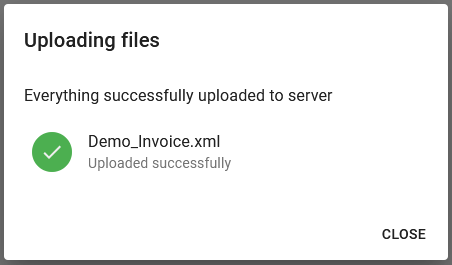
If the file(s) already exist in the Library folder, then you will see this:
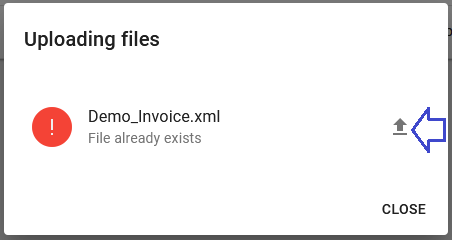
This files are not loaded, but you can force an overwrite of the existing resource, if you click the marked arrow on the right. If you do, then you get a new pop up window to confirm, that the file(s) really was uploaded like shown on the previous image.