The workflow component, PDF page to image (of the type, Create document) can be used for converting a single page of a PDF file into an image. A prerequisite is, that the PDF file is loaded into the payload.
You can consider the workflow component, PDF to images XML, if you want to convert multiple PDF pages into images.
The component has these parameters:
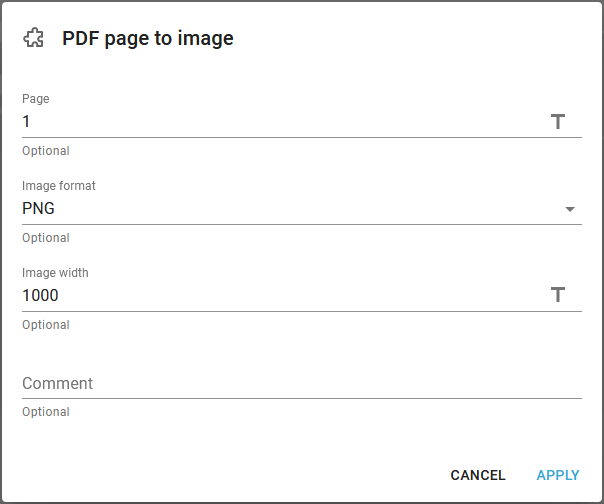
Page
This parameter selects the page number of the PDF, that is to be converted into an image. The parameter is optional. The default value is 1 indicating, that the first page of the PDF file in the payload is converted into an image.
Image format
This selects the image format of the output image. The parameter is optional and the default value is PNG. These formats can be selected: PNG, JPG and TIF,
Image width
This sets the width of the output image. The parameter is optional and the default value is 1024 dots. The height of the image is adapted to ensure the same ratio between the height and width as in the input PDF file.