Reproduce input spooled file as output
If you simply want to reproduce the input spooled files in the merged output, then you need to setup your template as described in the section map spooled file data from current page.
With that you can have a template looking like this in the legacy version 1.0 spooled file format:
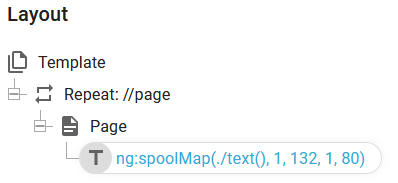
The same looks like this in version 2.0, which is recommended:
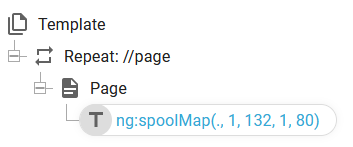
In the example above we map the data found in position 1 to 132 of the lines 1 to 80.
If you want to keep the columns of the input spooled file, then you can choose to map the data with a fixed font, which means that all the characters have the same width - contrary to a proportional font (e.g. Arial), where e.g. the letters M and W is much wider than the letter I.
In this example I have chosen to install and use the font, Courier New font:
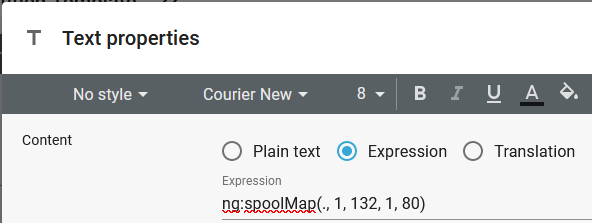
(Image shown is for version 2.0 of the spooled file format)
Which ensures, that the columns of the detail lines are kept in the final, merged output:
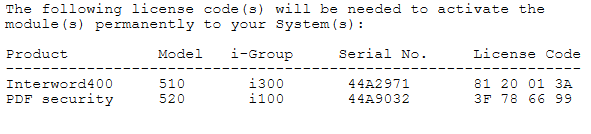
Another fixed font is Lucida Console, but that is unfortunately only widely available as a normal font - not in a bold version.